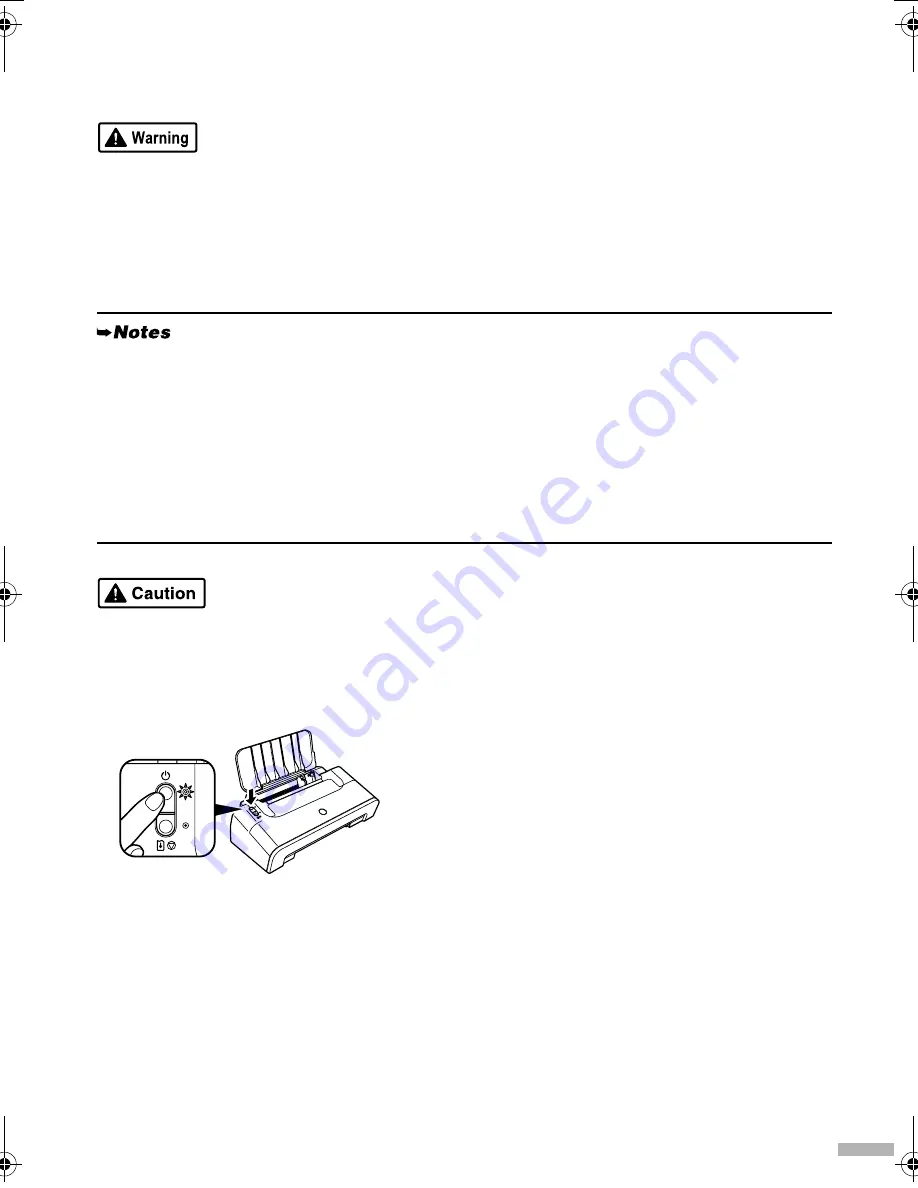
3
Installing the FINE Cartridges
• Never attempt to plug the power cord into the power outlet or unplug the power cord when your
hands are wet.
• Never damage, modify, stretch, or excessively bend or twist the power cord. Do not place heavy
objects on the power cord.
• Never use any power supply other than the standard power supply available in the country of
purchase. Using the incorrect voltage and frequency could cause a fire or electric shock.
• Always push the plug all the way into the power outlet.
• For safety reasons, store FINE Cartridges out of the reach of small children.
• Do not drop or shake FINE Cartridge as this may cause the ink to leak out and stain your clothes and
hands.
1
Plug the printer in.
2
Turn on the printer. Do NOT turn on the
computer yet.
The
POWER
lamp flashes and the printer begins to
operate. Wait until the
POWER
lamp remains fully lit.
3
Open the Front Cover.
The FINE Cartridge Holder moves to the left.
4
Take out the Color FINE Cartridge from
its casing.
•
When you use the iP2200 or iP1600
Be sure to use the iP2200 or iP1600 with both Black and Color FINE Cartridges (PG-40, CL-41).
Otherwise, the printer cannot print. When either of ink runs out while printing, you can select either
Color or Black ink as a printer driver setting. However you must use the printer with both Black
and Color FINE Cartridges loaded regardless of the printer driver setting.
•
When you use the iP1200
The iP1200 is a model that can print only with a Color FINE Cartridge (CL-41).
By installing an optionally available Black FINE Cartridge (PG-40), the iP1200 can print using
both Black and Color inks just like the iP2200 and iP1600.
ON
iP2200_1600_1200_QSG.fm Page 3 Tuesday, March 29, 2005 11:02 AM