12
Basic Operations
Adjusting the print settings according to your needs allows you to produce better quality prints.
• If you detect smoke, unusual smells or strange noises around the printer, immediately turn the printer
off and always unplug the printer. Contact your local Canon service representative.
• To avoid injury, never put your hand or fingers inside the printer while it is printing.
Printing with Windows
1
From your application’s
File
menu,
select
.
2
Ensure that your printer is selected,
then click:
• Windows XP
o
Preferences
• Windows Me/Windows 98
o
Properties
• Windows 2000
o
Main
tab
3
Specify the required settings and click
OK
.
4
To start printing, click
.
Printing will start in a few moments.
• For details about the printer driver, refer to the
Printer Driver Guide
.
• Click
Instructions
to view the
Printer Driver
Guide
. If the On-screen Manual is not installed,
Instructions
is not displayed.
iP2200_1600_1200_QSG.fm Page 12 Tuesday, March 29, 2005 11:02 AM