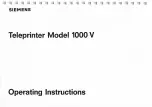4. Positioning the Fixing Assembly Locking
Solenoid
Slide out the fixing assembly, and remove the
process cover to make adjustments.
Adjust so that the dimension b of the solenoid
plunger is 6.6 ±0.2 mm when the arm is butted
against the stopper shaft (Figure 4-804).
Figure 4-804
5. Removing the Lower Roller
1) Remove the fixing assembly from the copier.
2) Pull the upper roller assembly locking arm
(front, rear) to release; then, open the upper
roller assembly.
(Be careful, as opening the upper roller
assembly will move the center of gravity to the
right.)
3) Remove the mounting screw
q
, and slide the
paper guide plate
w
in the direction of the
arrow to remove.
Figure 4-805
4) Remove the screw
e
at the front and the
screw
r
at the rear; then, remove the lower
separation assembly.
Front
Figure 4-806
Rear
Figure 4-807
4. MECHANICAL SYSTEM
COPYRIGHT © 1996 CANON INC.
CANON NP6085 REV.0 JULY 1996 PRINTED IN JAPAN (IMPRIME AU JAPON)
4-85
b
b=6.6
±
0.2
Adjusting screws
Arm
Butted.
Stopper shaft
1
2
3
4