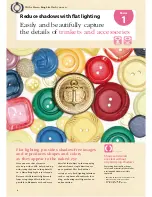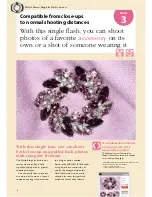Tips
This screenshot is from the EOS 70D.
When External Speedlite control is
selected, the screen will switch to
settings for each function.
*Differs depending on the camera
Examples of items
that can be set on the camera*
Flash firing
E-TTL II flash metering
Flash synchronization speed in Av mode
Flash mode
Shutter synchronization
Flash exposure compensation
FEB
Easy focusing with
two bright LED
focusing lamps
A pair of focusing lamps are
located in between the flash
tubes. This makes focusing easy,
even in dark locations. With
a Custom Function, you can
activate them with two quick
half-presses of the shutter button.
Blurry and dull
This image was shot without a flash while
hand-holding the camera. Not only did camera
shake occur, but it is difficult to make out the
characteristics of the flower due to dull colors.
Annoying shadows are present
Photos shot with the built-in flash end up with
shadows of the leaf cast on the berries for an
unpleasant result.
The Macro Ring Lite flash is great at
shooting even in dark, low locations
Because the flash tubes are located on the front of the
lens for the Macro Ring Lite flash, it can be used to shoot
subjects in low positions. Shooting from a low position
is especially easy when using a camera equipped with
a variangle LCD touch screen monitor.
Simple
and
beautiful
wi
th
th
e
M
R
-
14E
X
II
The flash can
be controlled
from the camera
On EOS digital cameras sold from 2007
onward, flash exposure compensation and all
other flash settings can be adjusted from the
camera menu. On models equipped with a
touch screen LCD monitor, these settings can
easily be adjusted with touch operations.
Built-in flash
No flash
11
Easily capture shots of small berries found close to the ground in a dark forest
Basics
4
Summary of Contents for Macro ring lite MR-14EX II
Page 24: ......