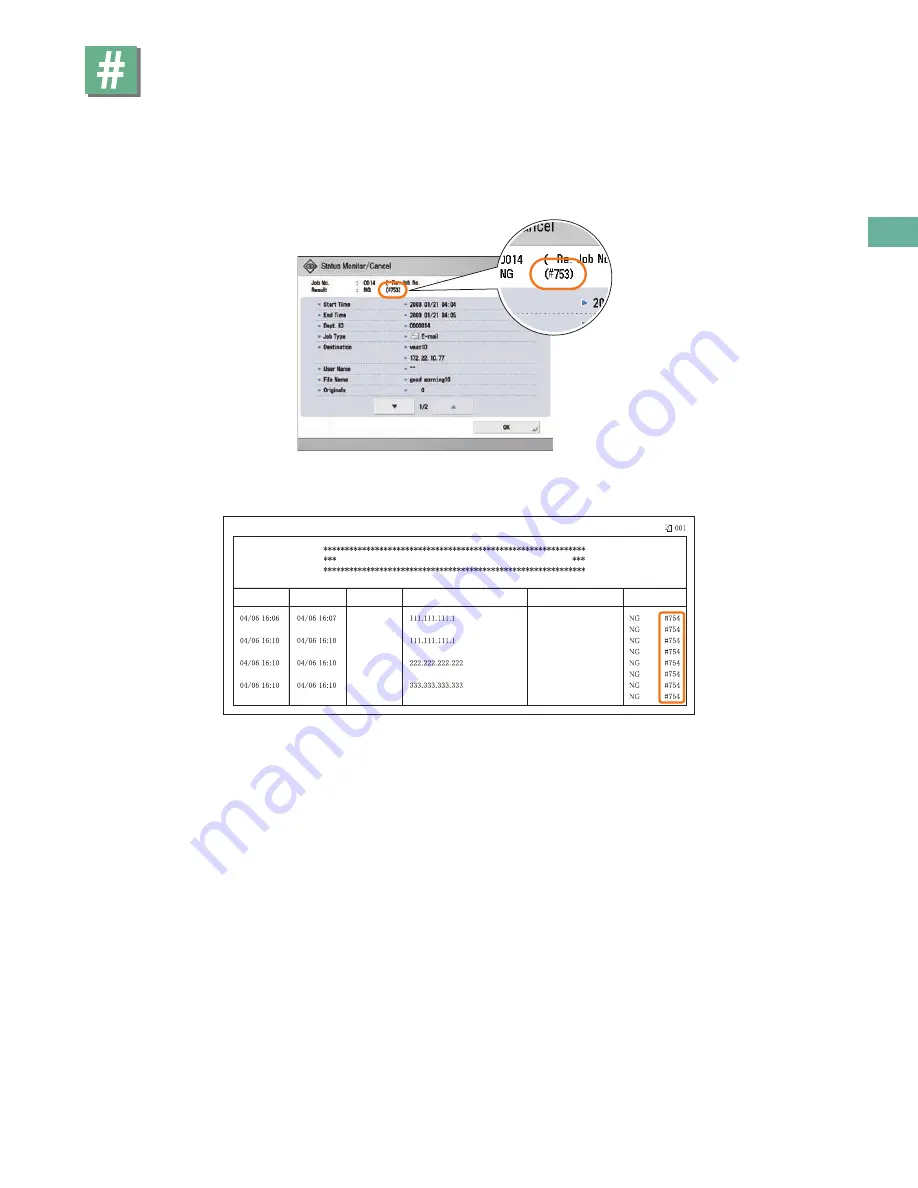
165
Tr
oubleshooting
When an Error Code Is Displayed
If a job or operation does not complete successfully, the error code is displayed on the Details screen for Log on the Status
Monitor/Cancel screen.
You can check the error code in the following locations:
Details screen for Log on the Status Monitor/Cancel screen:
When a job or operation is not completed normally:
Results row of the Communication Management Report:
If an error occurs during a send, receive, or fax job, the error code is printed.
iRADV5255
04/12/2012
START TIME END TIME
TYPE
DELIVER
DEPT.ID
ADDRESS BOOK
DEPT.ID
ADDRESS BOOK
DEPT.ID
ADDRESS BOOK
DEPT.ID
ADDRESS BOOK
DELIVER
DELIVER
DELIVER
TO/FROM
DATA DETAILS
RESULT
DEVICE INFORMATION COMMUNICATION LOG REPORT
For information on error codes and instructions on resolving errors, see e-Manual > Problem Solving.
Basic Operation Guide: imageRUNNER ADVANCE (iRA) C5235, iRA C5240, iRA C5250, iRA C5255 - 04/2012






























