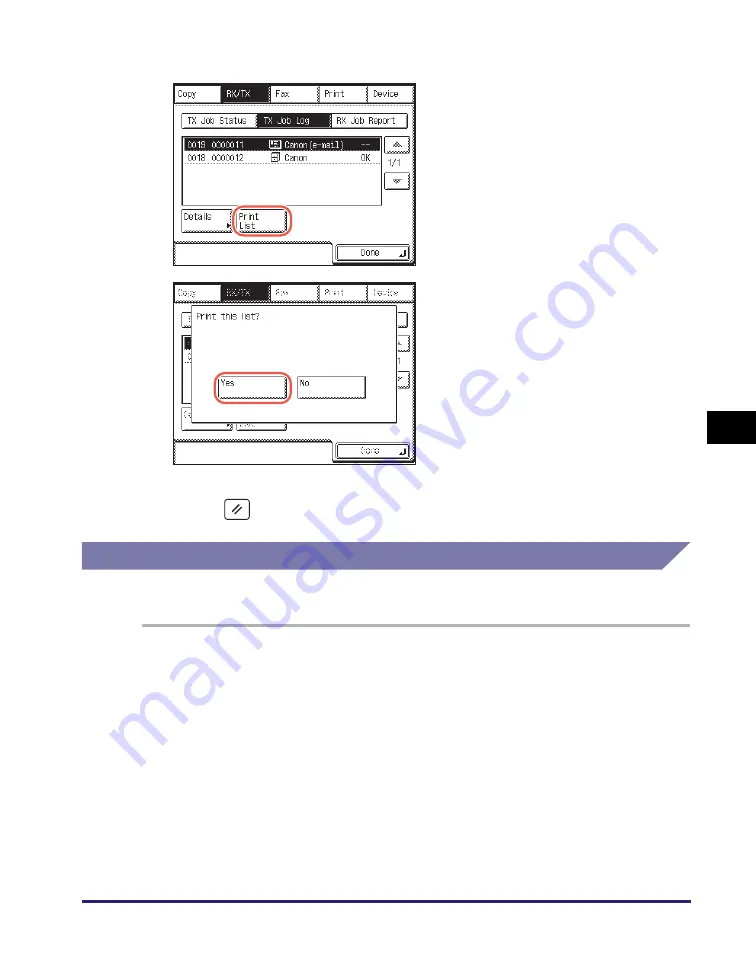
Checking/Printing Communication Log
6-11
Che
c
king/
Cha
ngin
g
th
e St
at
us
o
f Docum
ent
s
in
M
e
mo
ry
6
●
If you want to print a list of transaction results:
5
Press
(Reset) to return to the top screen.
Fax
Follow this procedure to check and print the results of documents sent via fax.
1
Press [System Monitor]
➞
[Fax].
For help, see steps 1 and 2 in “Fax,” on p. 6-4.
❑
Press [Print List].
❑
Press [Yes].
Summary of Contents for imageRUNNER 1750i
Page 2: ...imageRUNNER 1750i 1740i 1730i Sending and Facsimile Guide ...
Page 27: ...Before Using Send and Fax Functions 1 14 Introduction to Send and Fax Functions 1 ...
Page 85: ...Canceling Sending Documents 2 58 Sending Documents 2 ...
Page 105: ...Specifying the File Format 3 20 Specifying the Scan Settings 3 ...
Page 173: ...LDAP Server 4 68 Specifying Destinations Easily and Quickly 4 ...
Page 183: ...Canceling Receiving Fax Documents 5 10 Receiving Documents 5 ...
Page 251: ...Reception Related Items 7 40 Customizing the Machine s Settings 7 ...






























