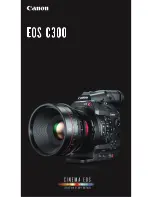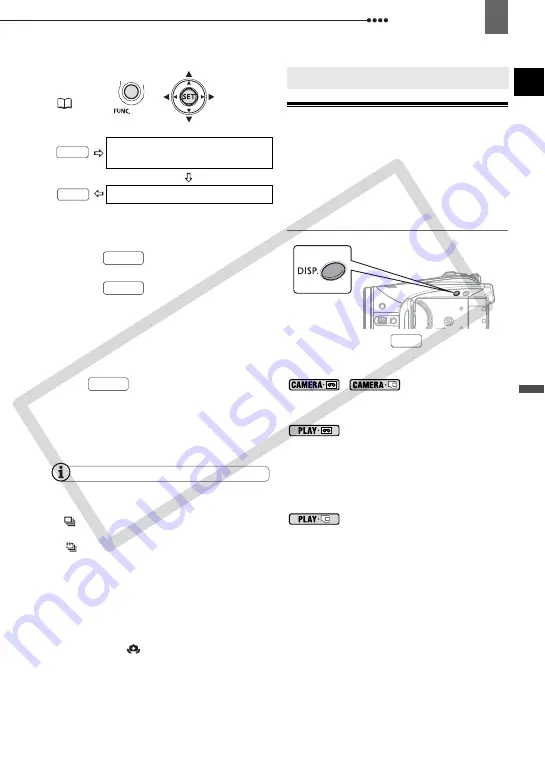
Other Functions
A
d
van
ced
F
unc
tions
55
C
ONTINUOUS
S
HOOTING
/
H
IGH
-S
PEED
C
ONTINUOUS
S
HOOTING
1
Press
halfway to activate
the autofocus.
2
Press
fully and hold it
pressed down.
A series of still images will be
recorded as long as you hold the
button pressed down.
A
UTO
E
XPOSURE
B
RACKETING
Press
, first halfway to activate
the autofocus and then fully to record
the still image.
Three still images in different exposures
will be recorded on the memory card.
NOTES
The speed and maximum number of
continuous shots is as follows.
- [
CONT.SHOOT.]: Approx. 2.5 images/
second
- [
HISPEED CONT.SHOOT.]: Approx. 4.1
images/second
- Continuous Shooting with flash: Approx. 1.7
images/second
- Maximum number of shots: 60 still images
These figures are approximate and vary with
the recording conditions and subjects.
The actual number of images per second will
be lower when “
” (camcorder shake
warning) is displayed on the screen.
Other Functions
On-Screen Displays
The camcorder keeps a data code
containing the date and time and other
camera data (shutter speed, aperture,
etc.) registered at the time of recording.
You can select the data to be displayed.
Turning the On-Screen Displays On/Off
Repeatedly press
to turn the on-
screen displays on/off in the following
sequence.
,
All displays on
Æ
Only tape-related
displays
1
On-screen di Data code
2
on
Æ
Only on-screen displays on
Æ
Only tape-related displays (in stop mode
or playback pause) or All displays off
(during playback)
On-screen di Histogram
3
/Data
code on
Æ
Only on-screen displays on
Æ
All displays off
1
Tape related displays: Tape operation icon,
time code and remaining tape display.
2
Data code: Time, date and camera data at the
time of recording. The contents to be
displayed can be selected as explained in the
following section.
3
Histogram display: For still images you can
display the complete camera data registered
at the time of recording. For details on how to
read the histogram display, refer to the
following section.
FUNC.
Icon of the currently selected
Drive Mode
Desired option
FUNC.
FUNC.
PHOTO
PHOTO
PHOTO
Other Functions
DISP.
CO
PY