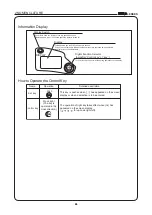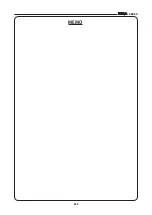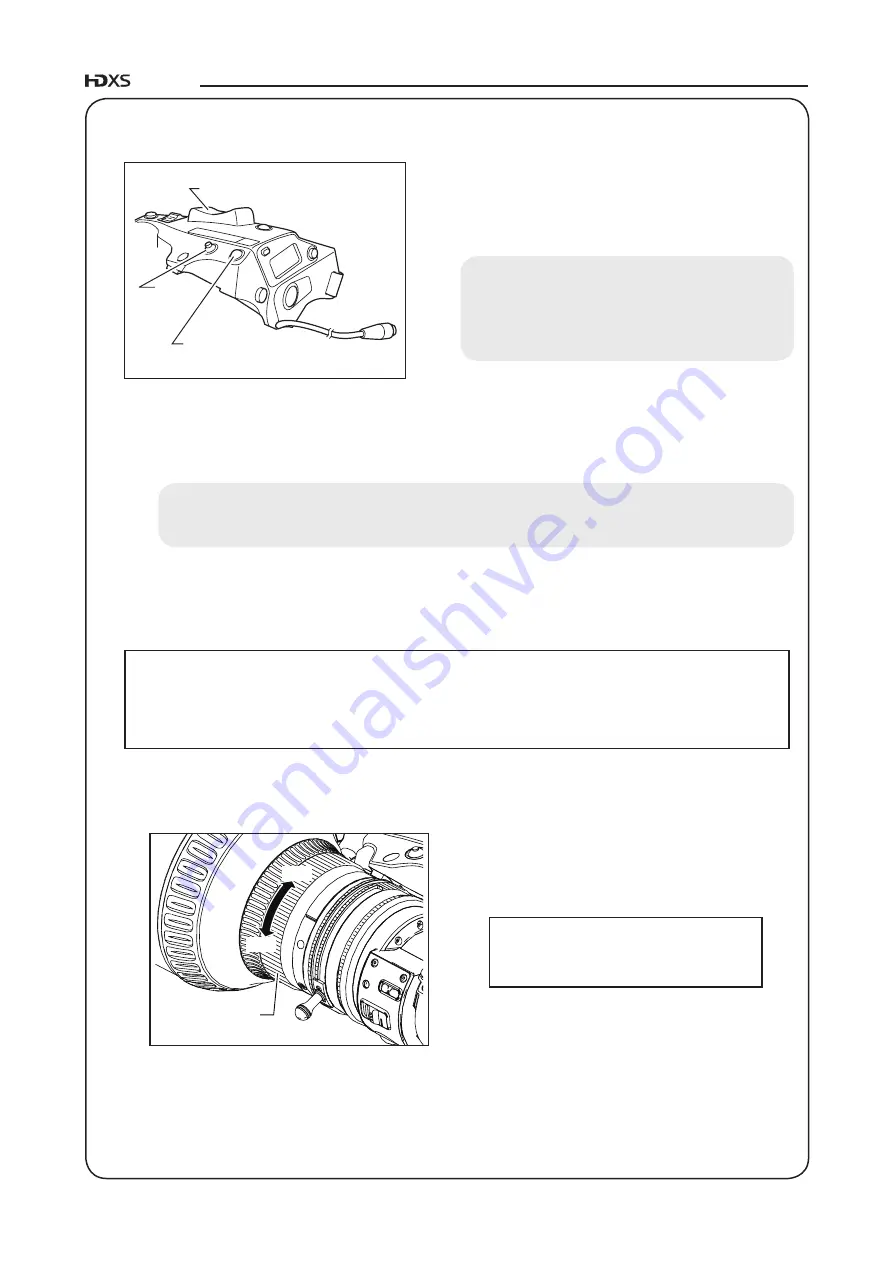
LENSES
E21
E21
1.
How to store the Framing memory position
Zoom (and focus) to the position that you want to store,
while holding this zoom (and zoom focus) position, press
the “Fr1P” button while holding down the MEMO button.
This stores the framing memory position.
This framing memory position is different from the
shuttle memory position.
The stored zoom position remains in the memory,
even after the power is turned off.
5 OPERATION
2.
How to move to the framing memory position
Once the
“
Fr1P
”
button is pressed, the zoom starts to move toward the framing memory position at the
preset speed. When the zoom reaches to the framing memory position, it stops and stays there.
It is not necessary to hold down the “Fr1P” button, until the zoom reaches to the framing memory
position, as for the Shtl button. Just simply press the “Fr1P” button.
3.
How to cancel movement to the framing memory position or switch to other zoom operations
During movement to the framing memory position, the movement can be canceled and/or switched to other
zoom operation by any of the following operations.
[Zoom Framing Preset]
• Pressing the “Fr1P” button again.
• Zoom operation with the zoom rocker seesaw can immediately take over.
• Zoom operation with the “Shtl” button can immediately take over.
ft m
%
Far
Near
Focus Ring
Turn the focus ring to focus on the subject at the
Near end or Far end based on the rotation direc-
tions below.
Directions as viewed from the camera side
Clockwise direction
: Near end
Counterclockwise direction : Far end
5-2. FOCUS OPERATION
Zoom Rocker Seesaw
“Fr1P” Button
MEMO
Button
Summary of Contents for HD XS HJ15ex8.5B
Page 2: ......
Page 3: ...ENGLISH VERSION See Page E1 中文版 请参阅第 C1 页 日 本 語 版 ...
Page 4: ......
Page 8: ......
Page 32: ......
Page 33: ...ENGLISH VERSION The English version is the operation manual for countries other than Japan ...
Page 38: ......
Page 62: ...LENSES E28 E28 MEMO ...
Page 63: ...中 文 版 中文版为中华人民共和国用使用说明书 ...
Page 68: ......
Page 92: ...C28 镜头 MEMO ...
Page 94: ......
Page 111: ...資料集 TECHNICAL INFORMATION 资料汇编 ...
Page 112: ......
Page 114: ......
Page 116: ......