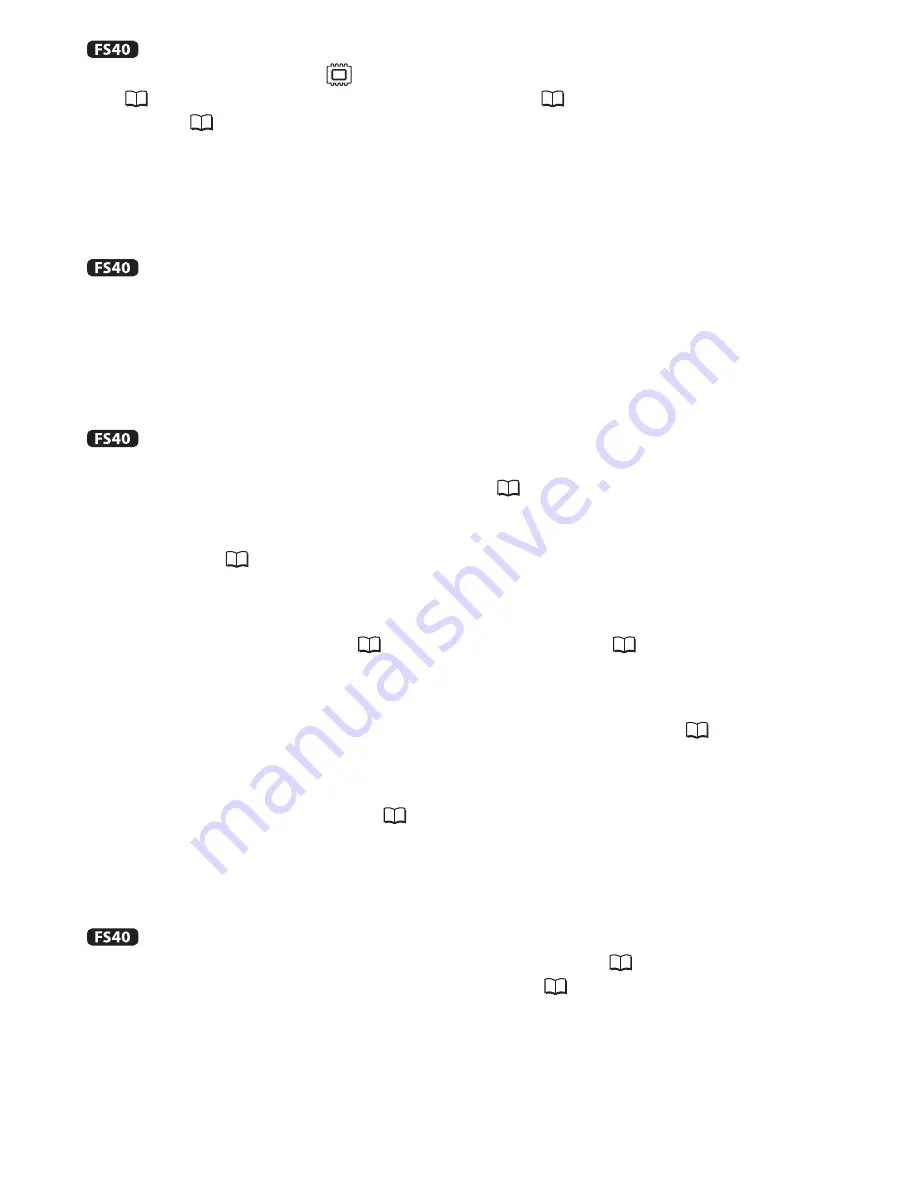
108
Additional Information
Built-in memory is full
- The built-in memory is full ([
End] appears on the screen). Delete some recordings
(
49, 76) to free some space or save your recordings (
83) and initialize the built-in
memory (
35).
Built-in memory writing error Attempt recovering the data?
- This message will appear the next time you turn on the camcorder if power supply was acci-
dentally interrupted while the camcorder was writing in the built-in memory. Select
[Recover] to try to recover the recordings.
Cannot access the built-in memory
- There is a problem with the built-in memory. Contact a Canon Service Center.
Cannot communicate with the battery pack. Continue using this battery pack?
- You attached a battery pack that is not recommended by Canon for use with this camcorder.
- If you are using a battery pack recommended by Canon for use with this camcorder, there
may be a problem with the camcorder or battery pack. Consult a Canon Service Center.
Cannot copy
- The total size of the scenes you selected to copy exceeds the available space on the memory
card. Delete some recordings on the memory card (
49, 76) or reduce the number of
scenes to copy.
- The memory card already contains the maximum number of scenes (3,999 scenes). Delete
some scenes (
49) to free some space.
Cannot divide the scene. Initialize only using the camcorder.
- The scene could not be divided because the camcorder’s internal scene management data
log is full. Save your recordings (
83) and initialize the memory (
35). Then, write the
video files back to the memory and try dividing the scene again.
Cannot edit
- Could not move a scene in the playlist. Delete some scenes from the playlist (
68).
Cannot enter standby mode now
- The camcorder cannot enter standby mode if the remaining battery charge is too low.
Charge or replace the battery pack (
19).
Cannot play back
- There is a problem with the memory. If this message appears often without apparent reason,
contact a Canon Service Center.
Cannot play back Cannot access the built-in memory
- There is a problem with the built-in memory. Save your recordings (
83) and initialize the
built-in memory using the [Complete Initialization] option (
35). If the problem persists,
contact a Canon Service Center.
Summary of Contents for FS40
Page 1: ...FS40 FS400 ...
Page 47: ...PUB DIE 0380 000 Instruction Manual Digital Camcorder ...
Page 75: ...Preparations 29 6 Press You can press to close the menu at any time FUNC FUNC ...
Page 179: ... 2011 CANON INC 30 2 Shimomaruko 3 chome Ohta ku Tokyo 146 8501 Japan PUB DIE 0380 000 ...
Page 180: ......
Page 185: ... z J t Z o w z a a N o o N t Z Z o z t co LO I o 0 a ...
Page 186: ...canon FS40 FS400 ...
Page 187: ... CORPORATION er Utility SO ...
Page 188: ......
















































