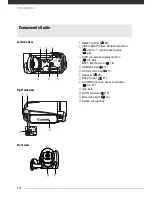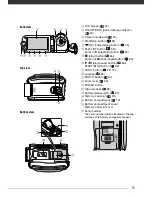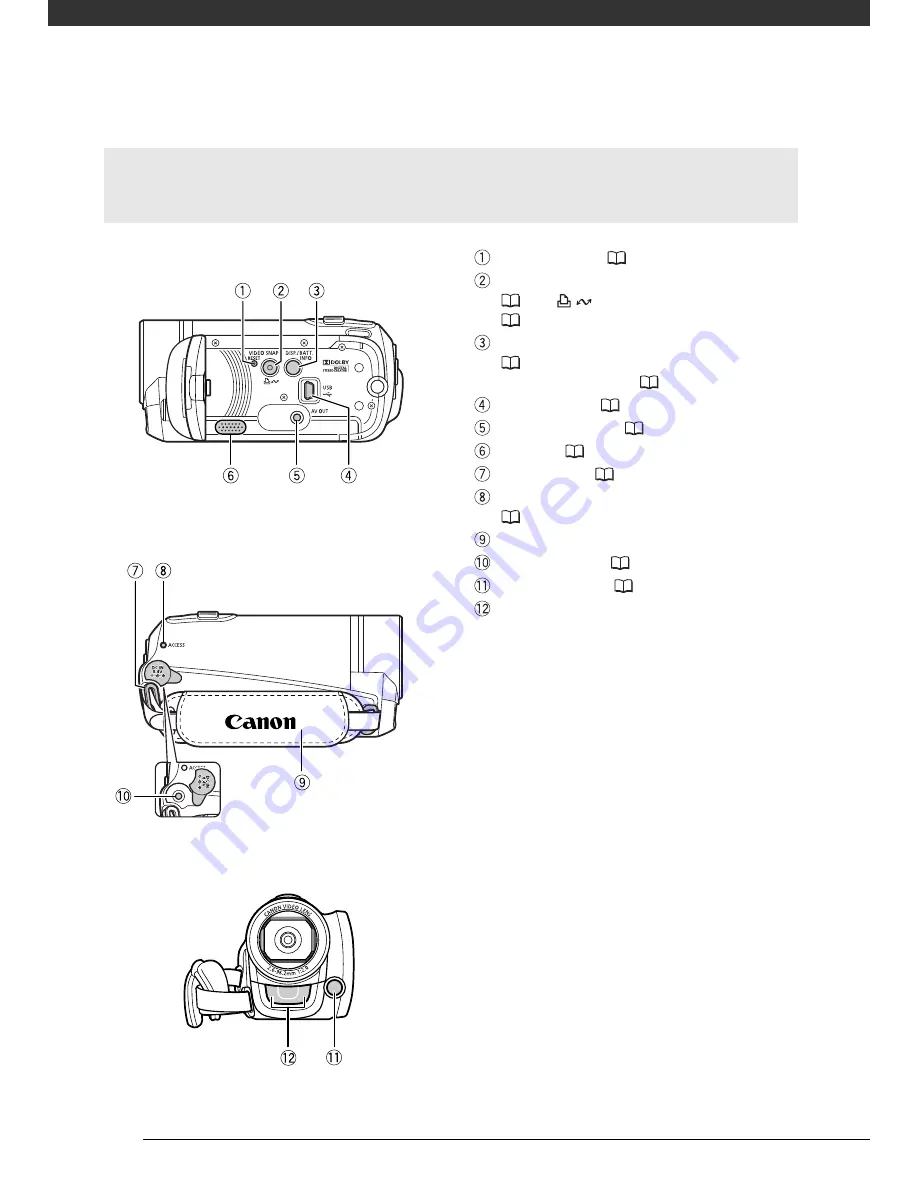
Introduction
14
Components Guide
Left side view
Front view
Right side view
RESET button (
90)
VIDEO SNAP (Video Snapshot) button
(
45)/
(print/share) button
(
66)
DISP. (on-screen display) button
(
52, 63)/
BATT. INFO button (
18)
USB terminal (
71)
AV OUT terminal (
71)
Speaker (
36)
Strap mount (
21)
ACCESS (memory access) indicator
(
32, 57)
Grip belt
DC IN terminal (
19)
Mini video light (
45)
Stereo microphone
Summary of Contents for FS30
Page 1: ......
Page 23: ...Charging the Battery Pack 23 ...
Page 56: ......
Page 57: ...PUB DIE 0348 000 Digital Video Camcorder Instruction Manual ...
Page 172: ...PUB DIE 0348 000 CANON INC 2010 ...
Page 173: ......
Page 183: ......
Page 184: ......
Page 185: ...canon o FS31 FS300 ...
Page 189: ...Purchaser s NAME CITY ADDRESS STATE ZiP CODE l l PRINTED IN JAPAN ...