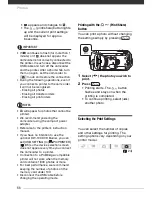61
- Do not change the operating mode.
• The following may not be displayed
correctly.
- Photos not recorded with this
camcorder.
- Photos edited on or uploaded from a
computer.
- Photos whose file names have been
changed.
NOTES
•
/
When playing back a
slideshow with music, make sure the
music files are in the same media (built-
in memory or memory card) that
contains the photos.
• The background music may not be
played back correctly when playing
back a slideshow from a memory card
with slow transfer rates.
Magnifying Photos during Playback
During playback, photos can be
magnified up to 5 times.
1
Move the zoom lever toward
T
.
• The photo is magnified by 2 times
and a frame appears indicating the
position of the magnified area.
• To further enlarge the photo, move
the zoom lever toward
T
. To reduce
the magnification to less than 2
times, move it toward
W
.
•
will appear for photos that
cannot be enlarged.
2
Move (
,
) the frame to the
part of the photo you want to see
enlarged.
To cancel the magnification, move
the zoom lever toward
W
until the
frame disappears.
Deleting Photos
You can delete those photos that you
are not interested in keeping.
Deleting a Single Photo
1
Select (
) the photo you want to
erase.
2
Push the joystick (
) to display
the joystick guide.
3
Select (
)
and press
.
4
S
elect (
) [YES] and press
.
(
24)
(
24)
Summary of Contents for FS30
Page 1: ......
Page 23: ...Charging the Battery Pack 23 ...
Page 56: ......
Page 57: ...PUB DIE 0348 000 Digital Video Camcorder Instruction Manual ...
Page 172: ...PUB DIE 0348 000 CANON INC 2010 ...
Page 173: ......
Page 183: ......
Page 184: ......
Page 185: ...canon o FS31 FS300 ...
Page 189: ...Purchaser s NAME CITY ADDRESS STATE ZiP CODE l l PRINTED IN JAPAN ...