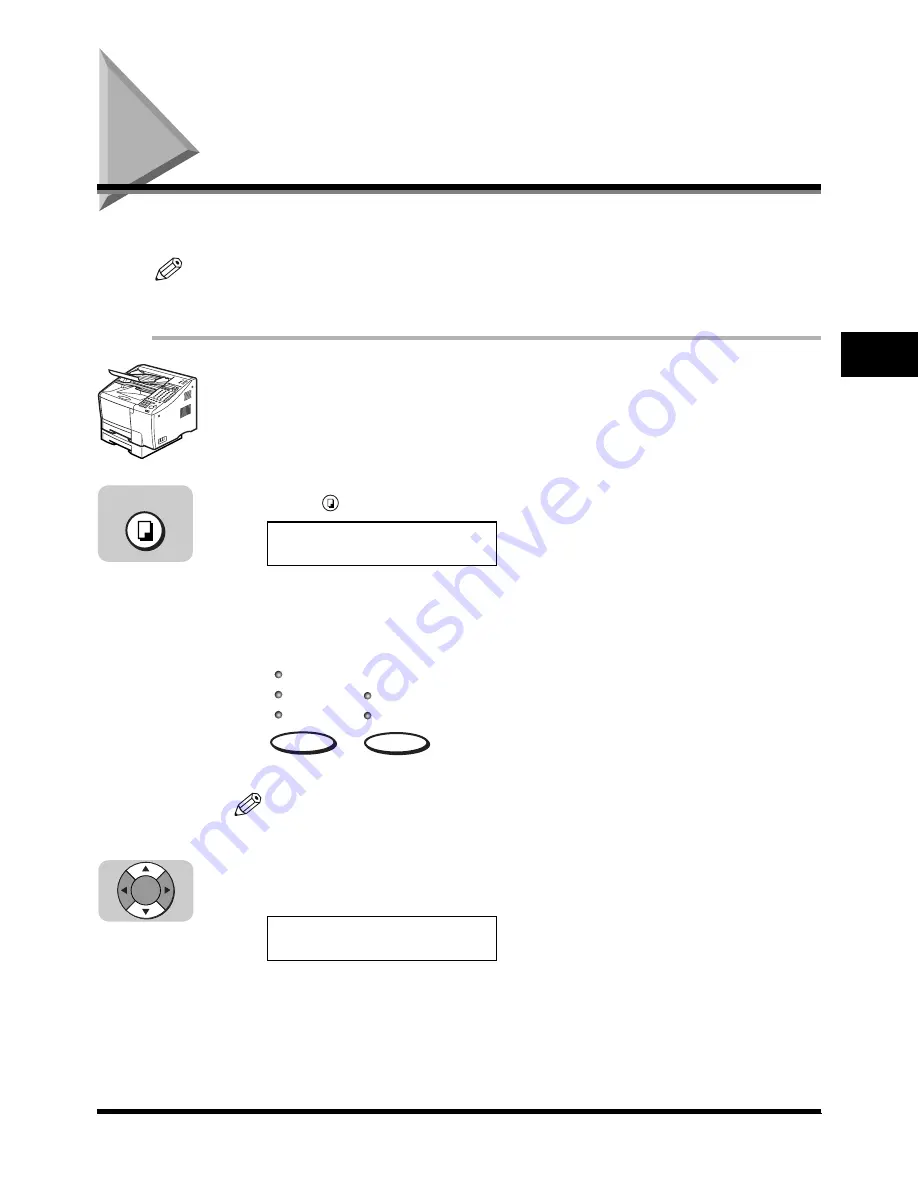
Making Copies
3-29
3
Basi
c O
per
ation
s
Making Copies
Follow this procedure to use the machine as a copier.
NOTE
•
Before you set your document on the machine for copying, see the guidelines to check your
document. (See “Preparing the Document”, on p. 2-1.)
1
Place your documents on the machine.
For details on how to place your documents, see “Setting the Document on the
Machine”, on p. 2-2.
2
Press
(Copy).
3
Specify the document settings.
For details, see “Adjusting the Scan Settings”, on p. 2-4.
NOTE
•
When copying, the Resolution is fixed to [Ultra Fine].
4
If you want to select another paper cassette or the MP tray press
[
▼
] or [
▲
].
COPY
01
CASSETTE 1
A4
Document Type
Text
Text/Photo
Contrast
Darker
Standard
Lighter
OK
COPY
01
CASSETTE 1
A4






























