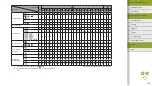92
Index
Appendix
Errors and Warnings
Troubleshooting
Settings
Playback
Shooting
Setup and Basics
Learning About the Camera
Accessories
Wireless Features
Wireless Features/Accessories
Shooting Movies
The elapsed time shown is incorrect, or recording is interrupted.
●
Use the camera to format the memory card, or switch to a card that supports
high-speed recording. Note that even if the elapsed time display is incorrect, the
length of movies on the memory card corresponds to the actual recording time.
Subjects look distorted.
●
Subjects that pass in front of the camera quickly may look distorted. This is not a
malfunction.
The movie has still moments.
●
With some lenses, movies may seem to be missing frames at moments when the
brightness changes significantly.
Playback
Playback is not possible.
●
Image or movie playback may not be possible if a computer is used to rename
files or alter the folder structure.
Playback stops, or audio skips.
●
Switch to a memory card that you have performed low-level formatting on with
the camera.
●
There may be brief interruptions when playing movies copied to memory cards
that have slow read speeds.
●
When movies are played on a computer, frames may be dropped and audio may
skip if computer performance is inadequate.
Sound is not played during movies.
●
Adjust the volume if the sound in the movie is faint.
●
No sound is played for movies shot in [
] or [ ] mode because audio is not
recorded in these modes.
Shots look grainy.
●
Lower the ISO speed.
●
High ISO speeds in some shooting modes may cause grainy images.
Shots are affected by linear noise or moiré.
●
Some subjects make shots more susceptible to linear noise or moiré. This is more
likely to happen under the following conditions.
-
Subjects have fine horizontal stripes or checkered patterns.
-
The sun, lights, or other sources of bright light are visible on the shooting
screen, or are nearby.
In this case, taking the following steps may reduce noise or moiré.
-
Resize the subject by changing the focusing distance or zooming in or out.
-
Recompose the shot to keep sources of bright light off the shooting screen.
-
Attach a lens hood to prevent bright light from shining into the lens.
●
Images may also be affected by linear noise or moiré if you shift or tilt a TS-E
lens.
Subjects are affected by red-eye.
●
Set [Red-eye reduc.] to [On]. The red-eye reduction lamp will light up for flash
shots. For best results, have subjects look at the red-eye reduction lamp. Also try
increasing the lighting in indoor scenes and shooting at closer range.
●
Edit images using red-eye correction.
Recording to the memory card takes too long, or continuous shooting is
slower.
●
Use the camera to perform low-level formatting of the memory card.
Continuous shooting suddenly stops.
●
Continuous shooting stops automatically to protect the camera after about
1,000 shots are taken at one time. Release the shutter button a moment before
you resume shooting.
Shooting settings or Quick Control screen settings are not available.
●
Available setting items vary by shooting mode. Refer to “Functions Available in
Each Shooting Mode,” “Quick Control,” “Shooting Tab,” “C.Fn Tab,” “INFO. Quick
Control,” and “Set Up Tab” (
Touch AF or Touch Shutter does not work.
●
Touch AF or Touch Shutter will not work if you touch the edges of the screen.
Touch closer to the center of the screen.
[
] is displayed and the camera turns off automatically.
●
After extended shooting, or shooting in hot weather, [ ] is displayed to indicate
that the camera will soon turn off automatically. In this case, turn off the camera
and allow it to cool down.