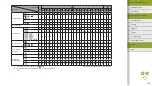90
Index
Appendix
Errors and Warnings
Troubleshooting
Settings
Playback
Shooting
Setup and Basics
Learning About the Camera
Accessories
Wireless Features
Wireless Features/Accessories
Troubleshoot camera issues as described in this section. If the issue
persists, contact a Customer Support Help Desk.
Troubleshooting
Power
Nothing happens when the ON/OFF button is pressed.
●
Confirm that the battery pack is charged.
●
Confirm that the battery pack is inserted facing the correct way.
●
Confirm that the memory card cover and battery cover are fully closed.
●
Dirty battery terminals reduce battery performance. Try cleaning the terminals
with a cotton swab and reinserting the battery pack a few times.
The battery pack runs out of power quickly.
●
Battery performance decreases at low temperatures. Try warming the battery
pack a little by putting it in your pocket, for example, ensuring that the terminals
do not touch any metal objects.
●
Dirty battery terminals reduce battery performance. Try cleaning the terminals
with a cotton swab and reinserting the battery pack a few times.
●
If these measures do not help and the battery pack still runs out of power soon
after charging, it has reached the end of its life. Purchase a new battery pack.
The battery pack is swollen.
●
Battery swelling is normal and does not pose any safety concerns. However, if
battery swelling prevents the battery pack from fitting in the camera, contact a
Customer Support Help Desk.
The camera makes a noise when turned on or off with an EF-M lens
attached.
●
To protect internal components when you turn off the camera, the aperture
narrows and prevents light from entering the camera.