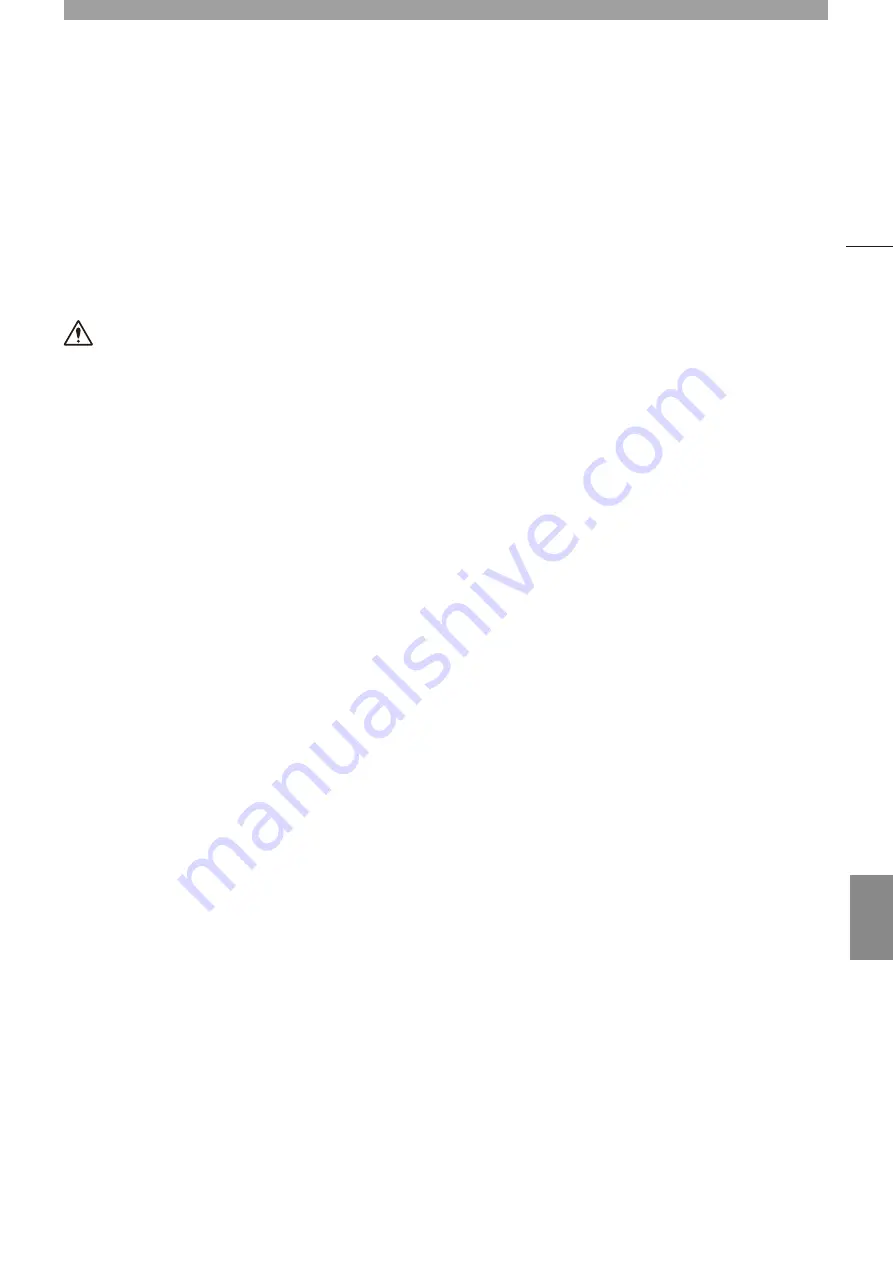
5
E
ng
lis
h
Safety Instructions and Handling Precautions
Be sure to read these instructions in order to operate
the product safely.
Follow these instructions to prevent injury or harm to the
operator of the product or others.
WARNING
Denotes the risk of serious injury or death.
•
Do not disassemble or modify the video display.
Inside, the video display contains high-voltage/extremely
hot/movable parts that can cause fire, electric shock,
burns or injury.
•
Do not insert foreign objects or liquids into the
video display.
If metallic objects, flammable objects or liquids get
inside the video display, this may cause fire, electric
shock or malfunction.
•
Be sure to use the correct voltage.
Using a power source with a voltage other than that
specified in this instruction manual can cause fire or
electric shock.
Always use the supplied (or specified) AC power cord.
For your safety, do not use this AC power cord to
power other equipment.
•
Do not use the video display in the following
places.
Doing so can cause fire, electric shock or malfunction.
-
Close to a window when it is raining or snowing.
-
Places subject to high humidity and dust.
-
Places exposed to water and moisture such as
bathrooms, kitchens etc.
-
Places directly exposed to dust, smoke or steam,
or nearby heaters and humidifiers.
-
Places where flammable gases may be present.
-
Places exposed to direct sunlight.
•
Do not install or store the video display in places
exposed to direct sunlight.
The video display's internal temperature can rise and
cause fire or malfunction.
•
Do not damage the power cord.
Do not place heavy objects on the power cord and do
not pull, modify, heat or tie the power cord in a bundle.
The power cord may be damaged (exposed or broken
wires, etc.) and cause fire or electric shock.
•
When using three-pronged plugs with a ground
connection:
Always connect the ground prong.
A short circuit occurring when the ground prong is not
connected can cause fire or electric shock.
The video display's power cable features a three-
pronged plug.
•
Do not touch the power cable or plug during
lightning storms.
This can cause electric shock.
•
Do not touch the power cable or plug with wet
hands.
This can cause electric shock.
•
Observe the following precautions regarding the
power source and power plug.
Failing to do so can cause fire or electric shock.
-
Insert the power plug fully and securely into the
power outlet. Do not use a damaged power cable
or plug or a loose power outlet.
-
Hold the plug itself when unplugging the power
cable. Pulling the power cord can damage the
power cord and cause fire or electric shock.
-
Periodically remove any dust buildup from the
power plug.
-
Do not obstruct the access to the power plug by
placing other objects around it.
-
Do not connect many power cords to the same
power outlet.
-
When using an extension cable, make sure the total
power consumption of the devices you connect
to the extension cable does not exceed its rated
power.
•
If the video display was dropped or exposed to a
strong impact, turn it off immediately and unplug
the power plug.
The video display is a precision instrument and
continued use in such case can result in a short circuit
and cause fire or electric shock.
•
Before starting any maintenance work, turn off the
video display and unplug the power plug.
Failing to do so can cause electric shock.
•
In any case of unusual circumstances such as the
presence of smoke or abnormal sounds or smell,
immediately turn off the video display and unplug
the power plug.
Continued use can cause fire or electric shock.






































