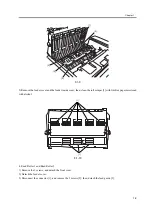Chapter 1
1-8
3. No. 1 Registration Roller, No. 2 Registration Roller, No. 1 Registration Roll, No. 2 Registration Roll, and
Reversing Roller.
1) Clean the following in the order indicated: platen roller, No. 1 registration roll [1], No. 1 registration roller [2],
No. 2 registration roll [3], No. 2 registration roller [4], reversing roller [5].
1. make the following selections in service mode to highlight [ROLL-CLN], and press the OK key to rotate the
rollers: FEEDER>FUNCTION>ROLL-CLN.
2. force lint-free paper moistened with alcohol against the rollers to clean them.
3. press the OK key to stop the rollers.
Memo:
The No. 1 registration roller and the No. 2 registration roller will not rotate even when the foregoing service mode is
executed (i.e., FEEDER>FUNCTION>ROLL-CLN).
F-1-8
2) Clean the feeder inside cover [1], feed guide [2], reversing guide [3], delivery guide [4], and registration guide [5]
(including sheets) with lint-free paper moistened with alcohol.
[1]
[2]
[3]
[4]
[5]
Summary of Contents for DADF-M1
Page 1: ...Feb 21 2005 Portable Manual Feeder DADF M1 ...
Page 2: ......
Page 6: ......
Page 9: ...Chapter 1 Maintenance and Inspection ...
Page 10: ......
Page 12: ......
Page 26: ...Chapter 1 1 14 F 1 20 F 1 21 4 Clean the top face plastic film 1 of the prism 1 2 1 ...
Page 31: ...Chapter 2 Standards and Adjustments ...
Page 32: ......
Page 34: ......
Page 44: ......
Page 45: ...Chapter 3 Error Code ...
Page 46: ......
Page 47: ...Contents Contents 3 1 User Error Code 3 1 3 1 1 Alarm Code 3 1 ...
Page 48: ......
Page 50: ......
Page 51: ...Chapter 4 Outline of Components ...
Page 52: ......
Page 54: ......
Page 59: ...Chapter 5 System Construction ...
Page 60: ......
Page 62: ......
Page 69: ...Feb 21 2005 ...
Page 70: ......