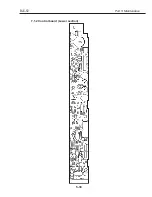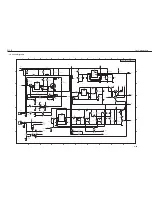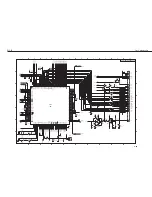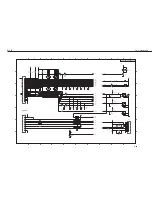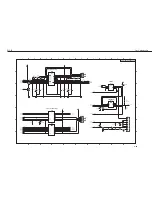Part 5: Maintenance
BJC-50
5-30
Symptom
No head error
message
Head mismatch error
message
Paper feed error
message
Paper delivery error
message
Irregular scanned
graphic image
Check Item
Scanner cartridge is installed
incorrectly.
Scanner cartridge is installed
incorrectly.
Driver not set to scanner mode.
Scanning document is jammed.
Check scanning document size.
Check scanning document
thickness.
Scanning document is jammed.
Check scanning document
length.
Check if white standard was
taken using the white calibration
sheet.
Check the scanner driver setting.
Problems occur when the userÕs
faulty scanner cartridge is
installed.
Check computer-printer
connection.
Measures
Press the cartridge button, move
the carriage to the cartridge
replacement position and
reinstall the cartridge correctly.
Restart using the power button.
Press the cartridge button, move
the carriage to the cartridge
replacement position and
reinstall the cartridge correctly.
Restart using the power button.
Activate the scanner driver in the
host computer. Switch setting to
scanner mode.
Press the RESUME button to
erase the error message.
Place the document between the
scanning folder and rescan.
Remove jammed document.
Make sure the scanning
document fits within the
scanning folder.
Recalibrate the white standard.
Reset the scanner driver.
Replace the scanner cartridge.
Reconnect cables.
8. Scanner Cartridge:
Installation Problems
Summary of Contents for BJC-55 Series
Page 1: ...BJC 55 SERVICE MANUAL Canon...
Page 34: ......
Page 50: ......
Page 73: ...Code page 860 Code page 863 2 23 BJC 50 Part 2 Product Specifications...
Page 74: ...Code page 865 Code page 857 Part 2 Product Specifications BJC 50 2 24...
Page 75: ...Code page 855 Code page 852 2 25 BJC 50 Part 2 Product Specifications...
Page 76: ...Code page 864 Code page 869 Part 2 Product Specifications BJC 50 2 26...
Page 78: ......
Page 106: ...Part 3 Operating Instructions BJC 50 3 28 This page intentionally left blank...
Page 108: ......
Page 160: ......
Page 164: ...4 ADJUSTMENT No parts need to be adjusted Part 5 Maintenance BJC 50 5 4...
Page 199: ...7 1 2 Control board Lower section 5 39 BJC 50 Part 5 Maintenance...
Page 200: ...Part 5 Maintenance BJC 50 5 40 This page intentionally left blank...
Page 206: ...PRINTED IN JAPAN IMPRIME AU JAPON CANON INC The printing paper contains 70 waste paper...