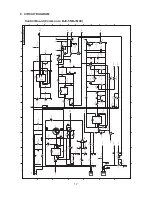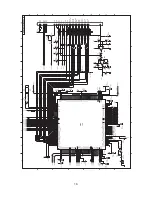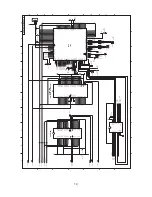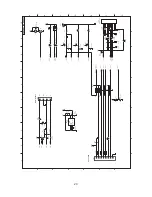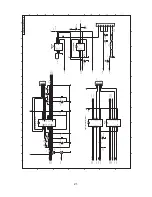7. SPECIAL TOOLS
If spur marks are left on the print images, the spurs can be cleaned by using the spur
cleaner. The spur cleaner is reusable until it loses its' effectiveness.
Special tool (part number)
Remarks
Spur cleaner (QY9-0055-000)
For cleaning spurs
Usage
1) Moisten the fabric part of the spur cleaner with Approx. 5cc of water. Moisten the fabric
with the water, as shown below, so that the fabric absorbs the water from end to end.
Be especially careful that the area contacting the spurs absorbs enough water.
In case too much water is used, there is the possibility that water will be wrung
from the spur cleaner when passing through the paper feed roller, spread inside the
printer, and cause failure.
2) Open the paper feeding tray.
3) Set the spur cleaner with the fabric-affixed part of the cleaner face-up and away. When
the spur cleaner is set into the paper feeding opening, it is automatically fed into the
main unit, and stops at the print start position.
4) Press the
RESUME
button, and release it after the beeper sounds once. The spur
cleaner is delivered. For heavy soiling, repeat procedures 3) to 4) approx. 5 times.
5) Set a single sheet of paper to the ASF and repeat procedures 3) and 4). (To remove the
moisture remaining in the paper feeding path.)
15
Fabric (white-colored)
Spur Cleaner
Part moistened with water
Be careful that the water
is absorbed by the
fabric from end to end.
Transparent film
Spur cleaner
Fabric
Summary of Contents for BJC-55 Series
Page 1: ...BJC 55 SERVICE MANUAL Canon...
Page 34: ......
Page 50: ......
Page 73: ...Code page 860 Code page 863 2 23 BJC 50 Part 2 Product Specifications...
Page 74: ...Code page 865 Code page 857 Part 2 Product Specifications BJC 50 2 24...
Page 75: ...Code page 855 Code page 852 2 25 BJC 50 Part 2 Product Specifications...
Page 76: ...Code page 864 Code page 869 Part 2 Product Specifications BJC 50 2 26...
Page 78: ......
Page 106: ...Part 3 Operating Instructions BJC 50 3 28 This page intentionally left blank...
Page 108: ......
Page 160: ......
Page 164: ...4 ADJUSTMENT No parts need to be adjusted Part 5 Maintenance BJC 50 5 4...
Page 199: ...7 1 2 Control board Lower section 5 39 BJC 50 Part 5 Maintenance...
Page 200: ...Part 5 Maintenance BJC 50 5 40 This page intentionally left blank...
Page 206: ...PRINTED IN JAPAN IMPRIME AU JAPON CANON INC The printing paper contains 70 waste paper...