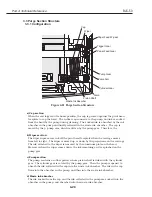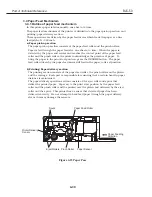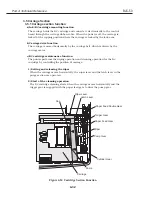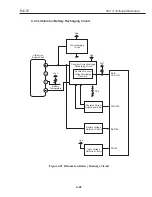b) Purging
Purging is performed to correct/prevent the non-ejection of ink, which is caused by
unnecessary bubbles and dust on the head faceplate.
The cap and pump in the purge section are used for purging operation.
c) Capping
Capping operation is performed to correct/prevent the non-ejection of ink, which is
caused by the dried-up of ink inside nozzles.
Cap is pressed against the head faceplate when the carriage moves to the home
position.
When the cap moves away from the faceplate, waste ink in the cap is sucked by
purging operation. The sucked ink is absorbed by the absorber in the pump and
finally absorbed by the waste ink absorber.
Capping is performed in the following cases:
1. When the printer is turned off with the
POWER
button
2. When the printer receives no data or commands for 1 minute while paper is set
in the paper feeder.
d) Wiping
Wiping operation is performed to correct/prevent the non-ejection of ink, which is
caused by paper-powder on the head faceplate or by the foreign materials in ink.
The wiper is set and released by wiping hooks on the carriage. When the carriage
moves from the home position, the wiper touches the aluminum plate of the head,
removes the stain from the wiper and then wipes off the ink from the faceplate.
Wiping operation is performed in the following cases:
1. When the number of dots printed or the print time exceeds the preset value
during printing
2. After purging
3. Before capping
e) Maintenance jet
The maintenance jet is performed during cleaning to remove bubbles inside nozzles
and the dust near ink ejection apertures.
In this operation, the ink is ejected from the head into the cap and sucked into the
waste ink absorber through the pump section.
4-27
BJC-50
Part 4: Technical Reference
Wiper
Carriage
Latch Lever
Hooks
Wiper Lever
BJ Head
1. Wiper is set.
2. Wiper is released.
Figure 4-20 Wiping Function
Summary of Contents for BJC-55 Series
Page 1: ...BJC 55 SERVICE MANUAL Canon...
Page 34: ......
Page 50: ......
Page 73: ...Code page 860 Code page 863 2 23 BJC 50 Part 2 Product Specifications...
Page 74: ...Code page 865 Code page 857 Part 2 Product Specifications BJC 50 2 24...
Page 75: ...Code page 855 Code page 852 2 25 BJC 50 Part 2 Product Specifications...
Page 76: ...Code page 864 Code page 869 Part 2 Product Specifications BJC 50 2 26...
Page 78: ......
Page 106: ...Part 3 Operating Instructions BJC 50 3 28 This page intentionally left blank...
Page 108: ......
Page 160: ......
Page 164: ...4 ADJUSTMENT No parts need to be adjusted Part 5 Maintenance BJC 50 5 4...
Page 199: ...7 1 2 Control board Lower section 5 39 BJC 50 Part 5 Maintenance...
Page 200: ...Part 5 Maintenance BJC 50 5 40 This page intentionally left blank...
Page 206: ...PRINTED IN JAPAN IMPRIME AU JAPON CANON INC The printing paper contains 70 waste paper...