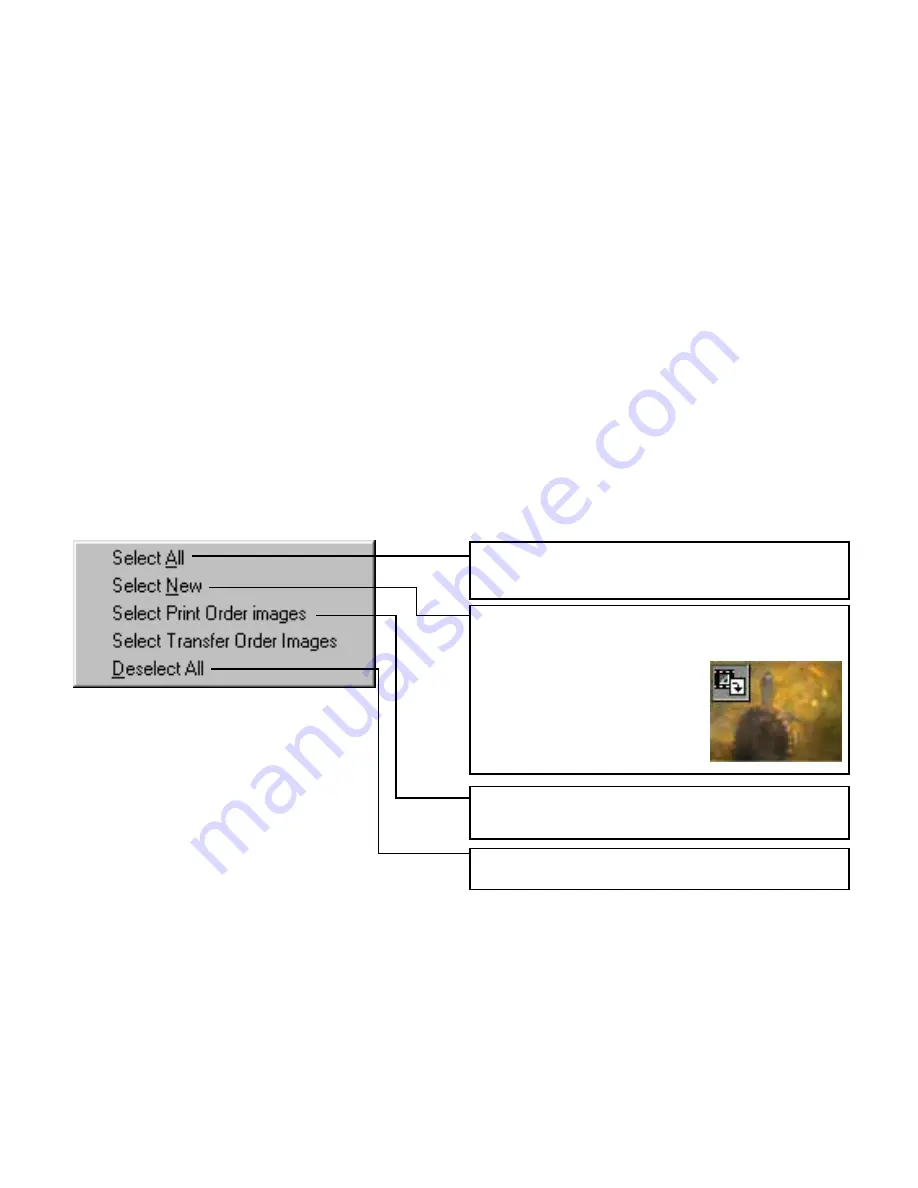
Importing Images Using the Camera Window
77
(3)
SELECT
Click the
SELECT
button to display the selection menu as shown below:
Selects all the images currently displayed in the Camera
Window.
Selects all the images in the Camera Window except
those already imported. The mark
in the top left corner of a thumbnail,
as shown in the figure, indicates
that the image has already been
imported.
Selects all the images marked for printing in the Camera
Window.
Deselects all the images in the Camera Window.






























