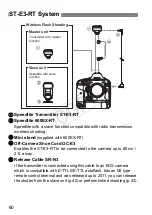48
When using EOS digital cameras released since 2007, you can set
flash functions, transmitter functions or Custom Functions from the
camera’s menu screen.
For the camera operations, see the camera’s instruction manual.
1
Select [External Speedlite
control].
Select [
External Speedlite control
]
or [
Flash control
].
2
Select [Flash function settings].
Select [
Flash function settings
] or
[
External flash func. setting
].
X
The screen changes to the (external)
flash function settings screen.
3
Set the function.
The setting screen varies
depending on the camera.
Select an item and set the function.
Transmitter Control from Camera’s Menu Screen
Transmitter Function Setting
Example of EOS-1D X screen
Example of EOS 60D screen
The cameras released from 2007 to 2011 are as follows.
EOS-1Ds Mark III, EOS-1D Mark IV/III, EOS 5D Mark II, EOS 7D/60D/50D/
40D, EOS REBEL T3i/600D, EOS REBEL T2i/550D, EOS REBEL T1i/500D,
EOS REBEL XSi/450D, EOS REBEL T3/1100D, EOS REBEL XS/1000D
COP
Y
Summary of Contents for 5743B002
Page 2: ...COPY ...
Page 3: ...1 English COPY ...
Page 61: ...59 5 Reference This chapter contains a system map and frequently asked questions COPY ...
Page 69: ...67 MEMO COPY ...
Page 70: ...68 MEMO COPY ...
Page 71: ...69 MEMO COPY ...
Page 75: ...1 Français COPY ...
Page 141: ...67 MEMO COPY ...
Page 142: ...68 MEMO COPY ...
Page 143: ...69 MEMO COPY ...
Page 147: ...1 Español COPY ...
Page 205: ...59 5 Referencia Este capítulo contiene un mapa del sistema y preguntas frecuentes COPY ...
Page 213: ...67 NOTAS COPY ...
Page 214: ...68 NOTAS COPY ...
Page 215: ...69 NOTAS COPY ...
Page 219: ...COPY ...