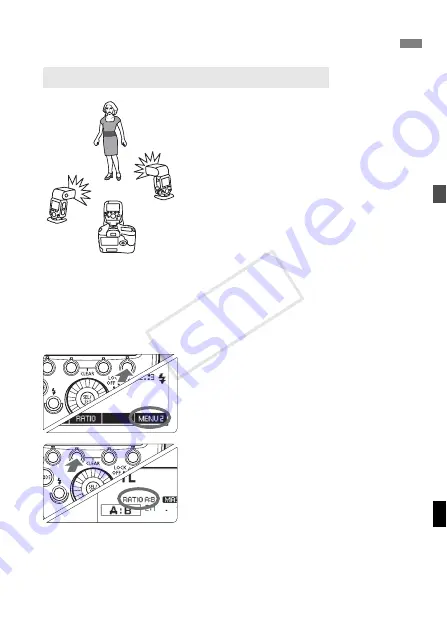
31
You can divide the slave units into two
firing groups, A and B, and adjust the
lighting balance (flash ratio) for shooting.
The exposure is controlled automatically
so that the total flash output of firing
groups A and B results in the standard
exposure.
1
Set the firing group of the slave
units.
Operate and set the slave units one
by one.
Set one unit to <
4
> and set the
other to <
5
>.
For the slave unit settings, see the
flash’s instruction manual.
2
Display <
N
>.
The operations in steps 2 to 4 are set
on the master unit.
Press the master unit’s function
button 4 to display <
N
>.
3
Set to <
%
>.
Press function button 2 <
T
> and
set to <
%
>.
a
: Wireless Multiple Flash Shooting with Flash Ratio
Autoflash Shooting with Two Slave Groups
A
B
COP
Y
Summary of Contents for 5743B002
Page 2: ...COPY ...
Page 3: ...1 English COPY ...
Page 61: ...59 5 Reference This chapter contains a system map and frequently asked questions COPY ...
Page 69: ...67 MEMO COPY ...
Page 70: ...68 MEMO COPY ...
Page 71: ...69 MEMO COPY ...
Page 75: ...1 Français COPY ...
Page 141: ...67 MEMO COPY ...
Page 142: ...68 MEMO COPY ...
Page 143: ...69 MEMO COPY ...
Page 147: ...1 Español COPY ...
Page 205: ...59 5 Referencia Este capítulo contiene un mapa del sistema y preguntas frecuentes COPY ...
Page 213: ...67 NOTAS COPY ...
Page 214: ...68 NOTAS COPY ...
Page 215: ...69 NOTAS COPY ...
Page 219: ...COPY ...






























