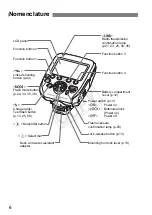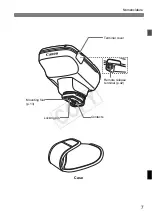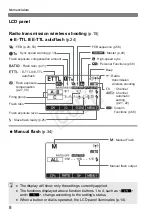14
Turning on the Power
To save battery power, the power will turn off automatically after 5 min.
of idle use. To turn on the transmitter again, press the camera’s shutter
button halfway, or press the test flash button (charge lamp).
By setting the power switch to <
a
>, you can disable flash’s button
and dial operations. Use this to prevent the transmitter function settings
from being accidentally changed after you set them.
If you operate a button or dial, <
LOCKED
> is displayed on the LCD
panel (the functions displayed above function buttons 1 to 4, such as
<
=
> and <
@
>, are not displayed).
When a button or dial is operated, the LCD panel illuminates in green
for 12 sec. When setting a function, the illumination continues until the
setting is complete.
If the transmitter is the master unit in linked shooting, the LCD panel
illuminates in green. If the transmitter is a slave unit, it illuminates in
orange.
About Auto Power Off
About the Lock Function
About the LCD Panel Illumination
You cannot use the test flash while the camera’s
3
/
1
/
2
timer is
operating.
The transmitter settings are stored even when the power is turned off. To
retain the settings when replacing the batteries, replace the batteries
within 1 min. of turning off the power switch and removing the batteries.
You can fire a test flash even when the power switch is set to the
<
a
> position. Also, when a button or dial is operated, the LCD panel
illuminates.
You can set a beep to sound when the slave unit is fully charged
(C.Fn-20/p.57).
Auto power off can be disabled (C.Fn-01/p.56).
You can change the duration of the LCD panel illumination (C.Fn-22/p.57).
You can change the color of the LCD panel illumination (P.Fn-03, 04/p.58).
COP
Y
Summary of Contents for 5743B002
Page 2: ...COPY ...
Page 3: ...1 English COPY ...
Page 61: ...59 5 Reference This chapter contains a system map and frequently asked questions COPY ...
Page 69: ...67 MEMO COPY ...
Page 70: ...68 MEMO COPY ...
Page 71: ...69 MEMO COPY ...
Page 75: ...1 Français COPY ...
Page 141: ...67 MEMO COPY ...
Page 142: ...68 MEMO COPY ...
Page 143: ...69 MEMO COPY ...
Page 147: ...1 Español COPY ...
Page 205: ...59 5 Referencia Este capítulo contiene un mapa del sistema y preguntas frecuentes COPY ...
Page 213: ...67 NOTAS COPY ...
Page 214: ...68 NOTAS COPY ...
Page 215: ...69 NOTAS COPY ...
Page 219: ...COPY ...