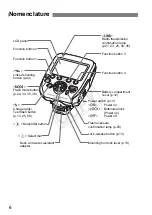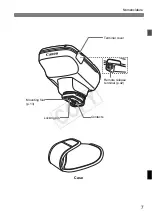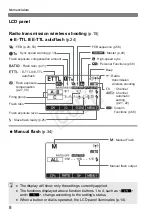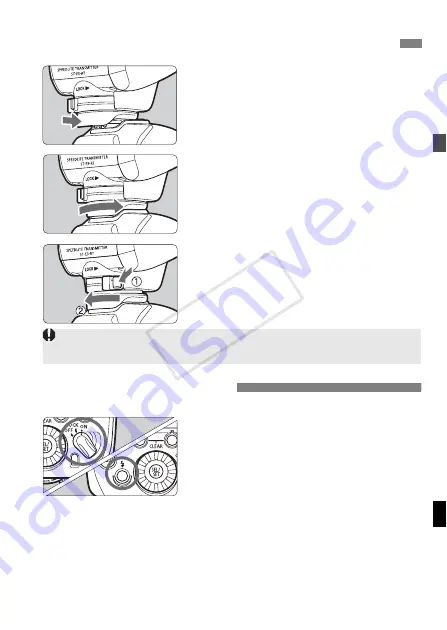
13
1
Attach the transmitter.
Slip the transmitter’s mounting foot
all the way into
the camera’s hot
shoe.
2
Secure the transmitter.
On the mounting foot, slide the lock
lever to the right.
X
When the lock lever clicks in place, it
will be locked.
3
Detach the transmitter.
While pressing the lock-release
button, slide the lock lever to the left
and detach the transmitter.
Set the power switch to <
K
>.
X
The LCD panel illuminates.
The charge lamp lights when the
wireless shooting (slave) is ready.
During wireless shooting, press the
transmitter’s charge lamp (test flash
button) to fire a test flash.
Attaching and Detaching the Transmitter
Turning on the Power
Before attaching or detaching the transmitter, be sure to turn the transmitter
power off.
COP
Y
Summary of Contents for 5743B002
Page 2: ...COPY ...
Page 3: ...1 English COPY ...
Page 61: ...59 5 Reference This chapter contains a system map and frequently asked questions COPY ...
Page 69: ...67 MEMO COPY ...
Page 70: ...68 MEMO COPY ...
Page 71: ...69 MEMO COPY ...
Page 75: ...1 Français COPY ...
Page 141: ...67 MEMO COPY ...
Page 142: ...68 MEMO COPY ...
Page 143: ...69 MEMO COPY ...
Page 147: ...1 Español COPY ...
Page 205: ...59 5 Referencia Este capítulo contiene un mapa del sistema y preguntas frecuentes COPY ...
Page 213: ...67 NOTAS COPY ...
Page 214: ...68 NOTAS COPY ...
Page 215: ...69 NOTAS COPY ...
Page 219: ...COPY ...