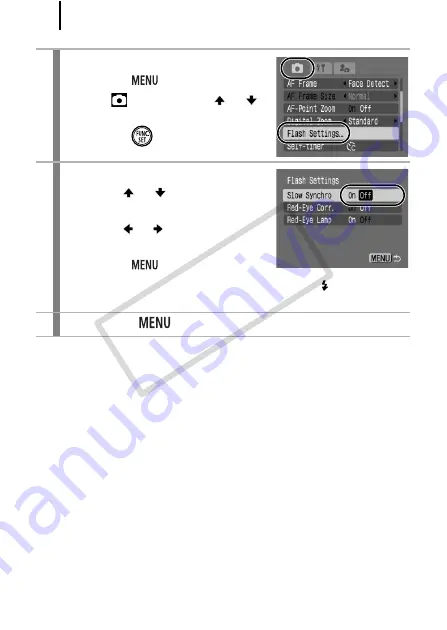
78
1
Select [Flash Settings].
1.
Press the
button.
2.
In the
menu, use the
or
button to select [Flash Settings].
3.
Press the
button.
2
Set the flash options.
1.
Use the
or
button to select an
item.
2.
Use the or button to select an
option.
3.
Press the
button.
•
This screen can be displayed by pressing the button
followed by the
MENU
button (p. 64).
3
Press the
button.
CO
PY
Summary of Contents for 2554B001
Page 38: ...36 COPY ...
Page 39: ...37 Learning More COPY ...















































