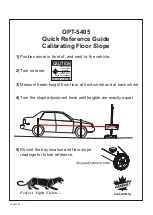The Panther 5405 is designed to reproduce, at a smaller scale, an aiming test screen compliant with the Standard SAE J599
(revised Aug. 1997). The beam projections appear on the internal screen of the aimer as they would appear on a screen located 25
feet from the headlamps.
The aiming screen complies with all aiming and inspection requirements of the Standards SAE J599 (revised August 1997) and SAE J600
(revised February 1993).
With the lines drawn on the internal screen of the aimer, all aiming and testing procedures can be performed according to the inspection
limits described in the Standards.
In addition, the European type lighting can also be aimed.
Aiming Procedures
DESCRIPTION OF THE INTERNAL SCREEN OF THE AIMER
Horizontal line used as low beam
inspection upper limit.
Biased line for the
European type low beam
Horizontal line used as low
beam inspection lower limit.
Two vertical lines used as low beam lateral inspection limits
100 mm
100 mm
100
mm
100
mm
4"
4"
4"
4"
8"
0"
4"
4"
8"
0"
Due to the widely varying light intensity and color of automotive headlights, and different
operators sensitivity to light, it is difficult to locate the light beam pattern when adjusting
headlights on some vehicles. Canbuilt has developed a beam elucidation filter to make it easier
to view these beam patterns. The filters are designed to remove some of the extraneous light
from the viewable pattern and enhance the high intensity zone, providing an image that is
clearer and easier to see.
To use the filter, simply set it on top of the aimer body above the viewing window. The magnetic
strips will hold it in place. For best operation, the magnetic strips should be toward the front and
rear of the aimer. Choose the filter (or filters) that works best for your vision.
The filters can be stored by using the magnetic strips to attach them any place on the metal
aimer head.
BEAM ELUCIDATION FILTERS
Place filter over viewing
window here
Place filter over viewing
window here
Page 7 - Aiming Procedures
Canbuilt Mfg.
Perfect Night Vision.....
Summary of Contents for OPT-5405
Page 18: ......
Page 20: ...NOTES...