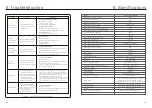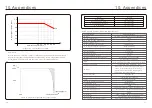7. Maintenance
Canadian Solar Three Phase Inverter does not require any regular maintenance. However,
cleaning the dust on heat-sink will help the inverter to dissipate the heat and increase its life
time. The dust can be removed with a soft brush.
CAUTION:
Do not touch the inverter's surface when it is operating. Some parts of the
inverter may be hot and cause burns. Turn off the inverter (refer to Section
6.2) and wait for a cool-down period before any maintenance or cleaning
operation.
The LCD and the LED status indicator lights can be cleaned with a damp cloth if they are too
dirty to be read.
NOTE:
Never use any solvents, abrasives or corrosive materials to clean the inverter.
7.1 Anti-PID Function
Inverter integrates optional Anti-PID module and it can recover the
PID effect during night thus protect the PV system from degradation.
Figure 7.1
PID
U
V
W
V+
GND
PV+
PV-
Inverter
WARNING
:
The PID function is automatic. When the DC bus voltage is lower than 260Vdc,
the PID module will start creating 650 Vdc between PV- and ground.
No need any control or settings
The Anti-PID module repairs the PID effect of the PV model at night. When operating,
the inverter LCD screen displays " PID-repairing " information, and the red light is on.
The Anti-PID function is always ON when AC is applied.
If maintenance is required and turn off the AC switch can disable the Anti-PID function.
.63.
.62.
7. Maintenance
7.2 Fan Maintenance
If the fan does not work properly, the inverter will not be cooled effectively and it may affect
the effective operation of the inverter .
Therefore, it is necessary to clean or replace a broken fan as follows:
1. Turn off the “Grid ON/OFF” switch on the inverter LCD.
2. Disconnect the AC power.
3. Turn the DC switch to "OFF" position.
4. Wait for 15 minutes at least.
5. Remove the 4 screws on the fan plate and pull out the fan assembly slowly.
Figure 7.2
NOTE:
If you need to maintain the inverter at night, please turn off the AC switch first,
then turn off the DC switch, and wait 5 minutes before you do other operations.
6. Disconnect the fan connector carefully and take out the fan.
7. Clean or replace the fan. Assemble the fan on the rack.
8. Connect
the
electrical
wire
and
reinstall
the
fan
assembly
.
Restart
the
inverter
.