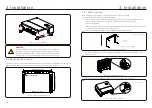CSI GRID-TIED PV INVERTER
INSTALLATION AND OPERATION MANUAL
CSI-125-T600GL02-U
Please adhere to the actual products in case of any discrepancies in this user manual.
CSI Solar Co., Ltd.
199 Lushan Road, SND, Suzhou, Jiangsu, China, 215129
P +1 519 837 1881
F +1 519 837 2550
Sales Inquiries Email: [email protected]
Customer Support Email: [email protected]
This manual is subject to change without prior notification. Copyright is reserved.
Duplication of any part of this issue is prohibited without written permission.
www.csisolar.com
CSI Solar Co., Ltd.
199 Lushan Road, SND, Suzhou, Jiangsu, China, 215129
Version 1.1, Release Date: 05,2021