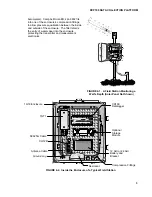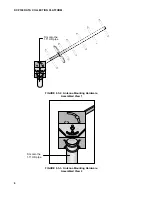DCP100 DATA COLLECTION PLATFORM
11
9.1.2 Datalogger Programming Theory
Campbell Scientific dataloggers are
programmed via a keyboard/display or an IBM-
PC compatible computer running PC208
software. Please see the appropriate
datalogger manual for detailed programming
information.
To transmit two different arrays the datalogger's
program must have this structure:
Set Output Flag 0 high (10) based on condition 1
Output Processing Instructions
Conditional Statement; if true “Then Do”
(Command Code 30)
P120 Data transfer to TGT1
Set Output Flag 0 high (10) based on
condition 2
Output Processing Instructions
Conditional Statement; if true “Then Do”
(Command Code 30)
P120 Data Transfer to TGT1
Table 9.1-2 illustrates the correct programming
structure.
TABLE 9.1-2 CR10X Example Program
This example makes a thermocouple and
battery voltage measurement and sends data to
the TGT1's buffer only when the CR10X
generates an output.
NOTE: Use a conditional statement (i.e.,
Instruction 92) to transfer data only when
there is an output to final storage.
;
*Table 1 Program
01:
10.0
Execution Interval
(seconds)
;Measure reference temperature.
01:
Internal Temperature (P17)
1:
1
Loc [ RefTemp ]
;Measure thermocouple temperature.
02:
Thermocouple Temp (DIFF) (P14)
1:
1
Reps
2:
1
± 2.5 mV Slow Range
3:
5
DIFF Channel
4:
1
Type T (Copper-Constantan)
5:
1
Ref Temp Loc [ RefTemp ]
6:
2
Loc [ TCDeg_C ]
7:
1
Mult
8:
0
Offset
;Measure battery voltage every 10 seconds.
03:
Batt Voltage (P10)
1:
3
Loc [ Battery ]
;Set Output Flag High (10) for hourly data (user
defined).
04:
If time is (P92)
1:
0
Minutes (Seconds --) into a
2:
60
Interval (same units as above)
3:
10
Set Output Flag High
;Timestamp data
05:
Real Time (P77)
1:
220
Day,Hour/Minute (prev day
at midnight, 2400 at
midnight)
;Output hourly the average reference Temp, TC
Temp, and battery voltage.
06:
Average (P71)
1:
3
Reps
2:
1
Loc [ RefTemp ]
;Sample the forward and reflected power.
07:
Sample (P70)
1:
2
Reps
2:
4
Loc [ FwdPwr ]
;Transfer data to TGT1 every hour.
08:
If time is (P92)
1:
0
Minutes (Seconds --) into a
2:
60
Interval (same units as
above)
3:
30
Then Do
;Transfer datalogger's final storage data to the
TGT1, read the transmitter's latest forward and
reflected power readings, and place the results
in two sequential input locations.
09:
Data Transfer to GOES (P120)
1:
00
Buffer Selection
2:
4
FWD/Ref Power Loc
[ FwdPwr ]
10:
End (P95)
Summary of Contents for DCP100
Page 4: ......
Page 8: ...TABLE OF CONTENTS IV This is a blank page ...
Page 26: ......
Page 28: ......
Page 30: ......
Page 44: ......
Page 45: ...J 1 APPENDIX J TELONICS MODEL TGT1 CERTIFICATION BY NOAA NESDIS ...
Page 46: ......
Page 47: ...This is a blank page ...