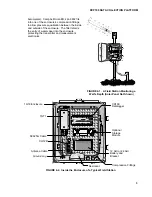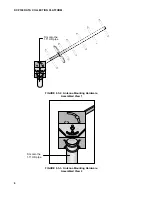DCP100 DATA COLLECTION PLATFORM
9
18 - 20
Random transmission interval (the
NESDIS-assigned time period that
the transmission is randomly re-
peated, minimum interval is 5
minutes). Parameter 18 is hours; 19
is minutes and 20 is seconds.
21 - 23
Set the time of the initial self-timed
transmission (NESDIS-assigned).
The “initial” time is not the first time
but an offset. Self-timed
transmissions occur on multiples of
the self-timed transmission interval
plus the offset. Parameter 21 is
hours; 22 is minutes and 23 is
seconds. Note: This is a 24-hour
format.
24
Transmit window length is NESDIS-
assigned and usually 1 minute.
Type 0 for a 1 minute window or 1
for a 2 minute window. The
transmission is automatically
centered around the middle of the
transmit window.
25
Sets the preamble length. In
general, type 0 to use a short
preamble (0.98 seconds) for
stationary land based stations.
Random mode requires the short
preamble. Type 4 for a long
preamble (7.3 seconds). A long
preamble increases the time the
satellite can lock onto the signal but
reduces the time for transmitting
data.
26
Selects the buffer or buffers used.
Type 1 to select only the self-timed
buffer, a 2 to select only the random,
and a 3 to select both buffers. These
buffers must match Instruction 120's
parameters (see Section 9).
TABLE 8.2-2 Decimal Equivalent
Number
Decimal
or letter
equivalent
1
1
2
2
3
3
4
4
5
5
6
6
7
7
8
8
9
9
A
10
B
11
C
12
D
13
E
14
F
15
8.3 STATUS INFORMATION AND TEST
TRANSMISSIONS
The *#60 mode is for displaying status infor-
mation and performing test transmissions. *#60
mode is entered by typing *#60A. The
execution interval must be set to zero in table 1
and 2. You perform each command by typing
the command number (see Table 8.3-1) and an
A. Multiple parameter commands require
typing an A to advance to the next parameter.
8.4 ERROR MESSAGES
There are two error messages. The E101
message appears after the user types *# and
indicates the transmitter is not communicating
with the datalogger (i.e., TGT1 is not powered
or connected to datalogger). E102 appears
after a parameter is entered incorrectly.
TABLE 8.3-1 *#60 Commands
Command
Number
Description
1
Displays the current TGT-1 time;
hours, minutes, and seconds are the
parameters. The TGT-1 time is
retrieved when the “A” key is pressed.
2
The amount of time until the next
transmission of the active buffer;
parameters are days, hours, minutes,
and seconds. If [31:31:63:63] is
displayed, the active buffer contains
no data. The time is retrieved when
Summary of Contents for DCP100
Page 4: ......
Page 8: ...TABLE OF CONTENTS IV This is a blank page ...
Page 26: ......
Page 28: ......
Page 30: ......
Page 44: ......
Page 45: ...J 1 APPENDIX J TELONICS MODEL TGT1 CERTIFICATION BY NOAA NESDIS ...
Page 46: ......
Page 47: ...This is a blank page ...