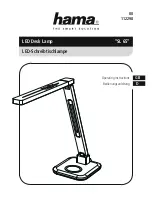17
DMX
DEUTSCH
FRANCAIS
ESP
AÑOL
ENGLISH
IT
ALIANO
POLSKI
Information on the submenu items in the DMX menu and the corresponding setting options can be
found in the table below (select with
and
confirm with ENTER, change value or status with
and
confirm with ENTER).
DMX
DMX Address 001 - 4xx
Setting the DMX start address
Mode
33CH Basic
Selecting the DMX mode
36CH Standard
50CH Extended
W-DMX Trans-
mitter
Off
Deactivate sending of the DMX control signal via
W-DMX
On
Activate DMX control signal forwarding via W-DMX
Force to pair
Pairing with ready-to-pair W-DMX devices
Unlink All
Disconnect all W-DMX connections
OPERATION VIA W-DMX
Starting from the main display, press MENU to enter the main menu. Using
and
, select the
Control
menu and press ENTER. Now select the menu item
W-DMX
and confirm again.
For information on the submenu items in the W-DMX menu and the corresponding setting options,
see the table below (select with
and
confirm with ENTER, change value or status with
and
confirm with ENTER).
W-DMX
DMX Address 001 - 4xx
Setting the DMX start address
Mode
33CH Basic
Selecting the DMX mode
36CH Standard
50CH Extended