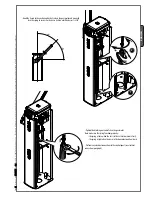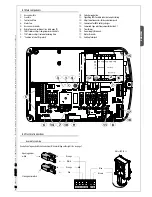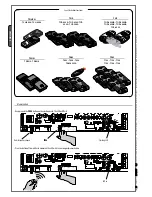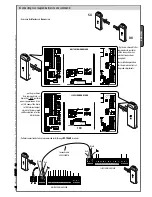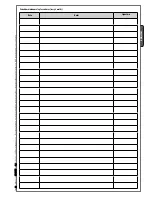Pa
g.
2
5
25
-
Ma
n
u
al
c
od
e:
11
9
G
U
5
5
11
9
G
U
5
5
ve
r.
0
.2
0.
2
0
3
/2
0
10
© C
A
M
E c
an
ce
lli
auto
m
ati
ci
s.p.a. -
Th
e d
ata a
n
d i
nf
or
m
ati
on r
ep
orte
d i
n th
is
in
sta
lla
tio
n m
an
u
al
a
re s
u
sc
ep
tib
le to c
h
an
g
e at a
ny ti
m
e a
n
d w
ith
ou
t o
b
lig
ati
on
o
n C
A
M
E c
an
ce
lli
auto
m
ati
ci
s.p.a. to n
otify u
se
rs.
ENGLISH
11 Demolition and disposal
In its premises, CAME CANCELLI AUTOMATICI S.p.A. implements an Environmental Management System certifi ed in compliance with the UNI EN ISO 14001
standard to ensure environmental protection.
Please continue our eff orts to protect the environment—which CAME considers one of the cardinal elements in the development of its operational and market
strategies—simply by observing brief recommendations as regards disposal:
DISPOSAL OF PACKAGING – The packaging components (cardboard, plastic, etc.) are all classifi able as solid urban waste products and may be disposed of easily,
keeping in mind recycling possibilities.
Prior to disposal, it is always advisable to check specifi c regulations in force in the place of installation.
PLEASE DISPOSE OF PROPERLY!
PRODUCT DISPOSAL – Our products are made up of various types of materials. Most of them (aluminium, plastics, iron, electrical wires, etc.) may be disposed of
in normal garbage collection bins and can be recycled by disposing of in specifi c recyclable material collection bins and disposal in authorized centres. Other compo-
nents (electrical boards, remote control batteries, etc.), however, may contain polluting substances. They should therefore be removed and given to qualifi ed service
companies for proper disposal.
Prior to disposal, it is always advisable to check specifi c regulations in force in the place of disposal.
PLEASE DISPOSE OF PROPERLY!
10.3 Problem solving
MALFUNCTIONS
REFERENCES
CHECKS
The unit neither opens nor shuts
1-2-3-4-6-8-18
1 – Close the inspection hatch with the key and check the release lock
The unit opens but does not close
4-7-10
2 - Disable “steady movement” with dipswitch
The unit shuts but does not open
4-7-9
3 – Check power supply and fuses
No automatic closure
11-12-13
4 - N.C. safety contacts open (1-2 / 2-C1 / 2-C5)
The unit does not work if the remote control is used
2-14-16
6 - Disable master-slave function
The unit inverts direction
7-18
7 – Check spring tension and balancing
The unit works only with remote control
22
8 – Disable obstacle detection with dipswitch
The photoelectric cell does not react
12-23-24
9 – Check if end stop opens
The signalling LED indicator flashes rapidly
4
10 – Check if end stop closes
The signalling LED indicator remains on
13
11 - Activate “automatic closure” dip switch
The unit does not end its run
7
12 – Check the correct direction of movement
The bar is not properly balanced
7-15
13 - (2-3 / 2-4 / 2-7) command button
The unit does not slow down
7-15
14 –Check jumper on AF43S, turn on/off power
The unit does not work with the back-up batteries
8-25-26
15 – Check the bar length ratio with mountable accessories
The unit is slow to respond
7
16 – Re-save radio code
18 – Adjust sensitivity
22 - Enter or duplicate the same code in all the remote controls
23 – Activate the photoelectric cell with the dipswitch
24 – Connect the photoelectric cells in a series, not in parallel
25 – Dead batteries
26 –Respect the photoelectric cells’ polarity