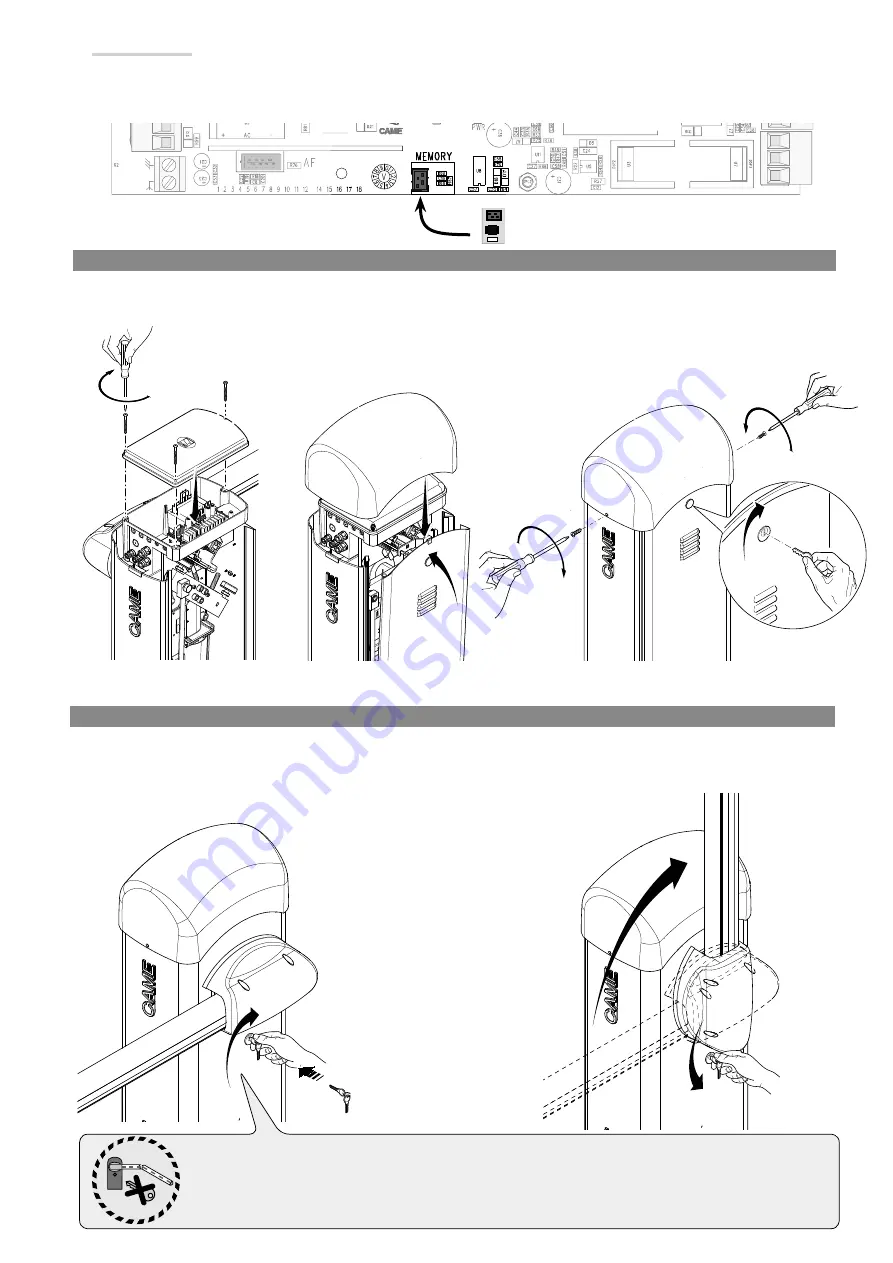
10 1
1
1
+ E -
10 1
1
1
+ E
-
ZL38
4
p.
2
5
25
- M
an
u
al
c
od
e:
F
A
0
0
1
2
4
-E
N
FA
0
0
1
2
4
-E
N
v.
3
- 04/
2
0
17 - © C
am
e S
.p.
A
. - T
h
e m
an
u
al
's c
onte
nts m
ay b
e e
d
ite
d at a
ny ti
m
e w
ith
ou
t n
oti
ce
.
FINAL OPERATIONS
Once you have finished with the connections and started up the operator, fit the cover on the panel and fasten with the screws
.
Reposition the inspection hatch and dome cover
. Close the hatch using the key and fix the dome using the screws
.
Memory roll card
This saves the user and system-configuration data so that they can be reused with another electronic circuit board, including in another system.
After saving the data, remove the memory roll.
RELEASING THE BOOM
⚠
This procedure must be done with the mains power cut off.
Insert the key in the lock and turn clockwise
. Manually lift the boom and lock it again by turning the key anticlockwise
.
⚠
Caution! The release operation is potentially hazardous for users when the taut springs no longer guarantee
correct balance. This may occur if the boom is badly fastened, ripped out or broken during an accident, for example.
This could lead to a sudden rotation of the boom attachment and/or of the boom itself.
Memory roll.




























