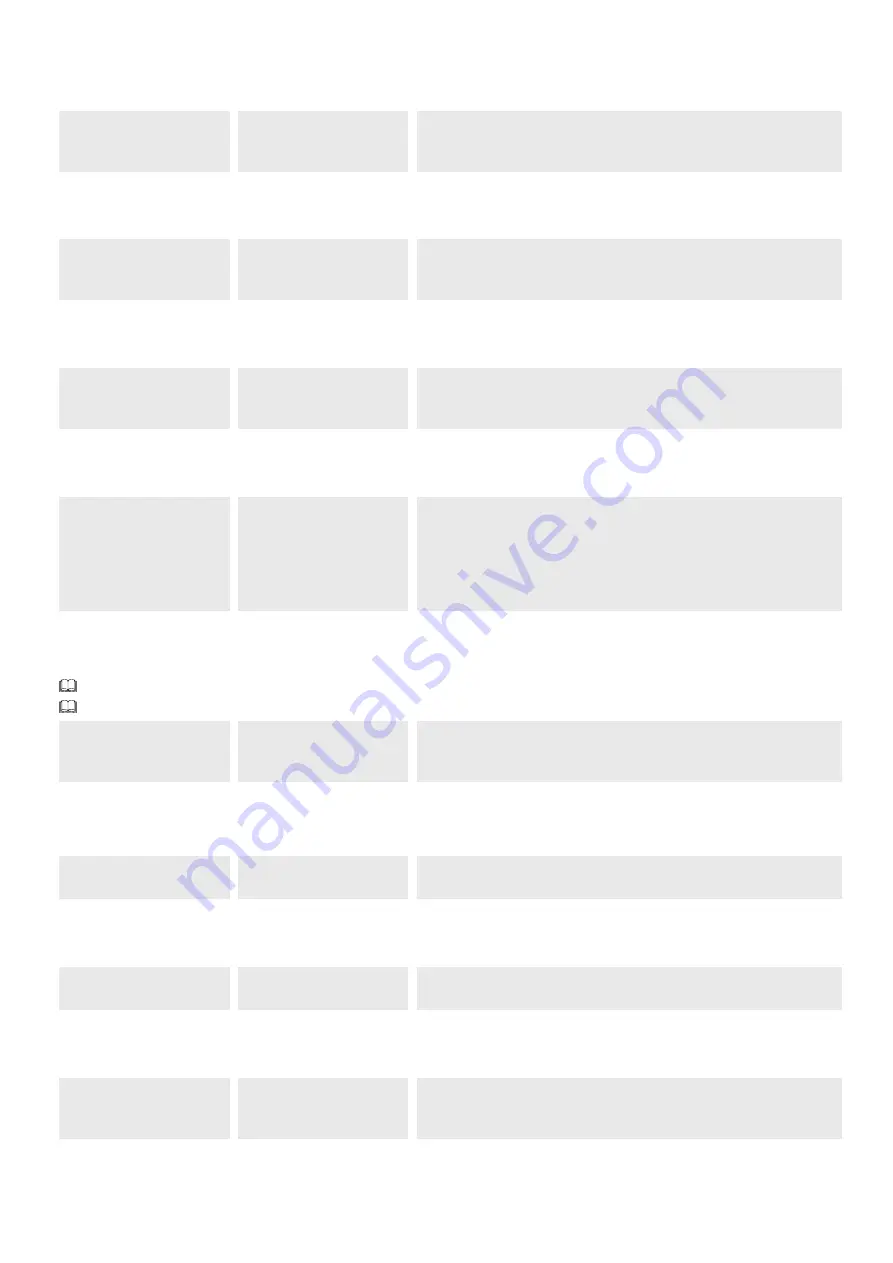
P
age
29
- Manual
FA01610-EN
- 08/2021 - © C
AME S.p.A. - The contents of this manual may be changed at any time and without notice. - T
ranslation of the o
riginal instructions
Set up maintenance
Set the number of manoeuvres the operator can perform before a maintenance warning signal is generated. The signal consists of the 3 + 3 times rhythmic
flashing of the [Open] warning light every hour. Device connected to the 10-5 output.
Information
Set up maintenance
Deactivated (Default)
from 1 to 1000 (1 = 1000 manoeuvres)
Maintenance reset
Reset the number of [Partial manoeuvres].
Information
Maintenance reset
Confirm? NO
Confirm? YES
Parameter reset
Restore factory settings except for the functions: [Radio decoding], [Boom length] and the settings related to travel calibration.
Information
Parameter reset
Confirm? NO
Confirm? YES
Errors list
View the last 8 errors detected. The error list can be deleted.
Information
Errors list
Use the arrows to scroll through the list.
To cancel the error list, select [Delete errors].
Press ENTER to confirm.
Confirm? NO
Confirm? YES
Update the FW from USB
Update the firmware version of the device.
The function is displayed only when a USB memory stick is inserted.
Make sure the USB stick contains the firmware update file.
Information
Update the FW from USB
Confirm? NO
Confirm? YES
Show clock
Enable the clock on the display.
Timer management
Show clock
Set the clock
Set the date and time.
Timer management
Set the clock
Use the arrows and the Enter button to enter the desired values.
Automatic DST
Enable automatic daylight saving time setting.
Timer management
Automatic DST
Deactivated (Default)
On
Summary of Contents for 803BB-0120
Page 121: ...GARD PX Brushless GPX40MGP GPX40MGS GPX40MGC GPX40MXP GPX40MCP FA01610 RU RU...
Page 122: ...1 2 2 1...
Page 123: ...3 FA01610 RU 08 2021 CAME S p A 2006 42 CE 2006 42 CE 2006 42 CE III 20 1 5 3 2006 42 CE...
Page 124: ...4 FA01610 RU 08 2021 CAME S p A CAME S p A UNI EN ISO 14001...
Page 129: ...9 FA01610 RU 08 2021 CAME S p A 20 2 6 5 2 0 0 220 145 4 0 0 7 0 0 500 24...
Page 130: ...10 FA01610 RU 08 2021 CAME S p A 1500 1 2 3 4...
Page 131: ...11 FA01610 RU 08 2021 CAME S p A 1 2 3 90 4 5 6 7 90 8 DX SX 1 2 3 4 5 6 7 8...
Page 132: ...12 FA01610 RU 08 2021 CAME S p A 4 UNI6954 4 8x13...
Page 134: ...14 FA01610 RU 08 2021 CAME S p A 1 2 3 4 5 6 3 2 1 4 5 6...
Page 135: ...15 FA01610 RU 08 2021 CAME S p A 1 2 45 3 4 45 4 1 2 3...
Page 136: ...16 FA01610 RU 08 2021 CAME S p A 89 1 2 3 GPX40MCP GPX40MGP GPX40MXP _ 2 1 1 3...
Page 137: ...17 FA01610 RU 08 2021 CAME S p A 1 2 3 GPX40MCP GPX40MGP GPX40MXP _ 1 89 1 1 2 3...
Page 142: ...22 FA01610 RU 08 2021 CAME S p A 3 2 1 1 ESC ESC 2 3 ENTER ENTER ESC 3 4...
Page 148: ...28 FA01610 RU 08 2021 CAME S p A 1 250 ENTER CLr TW TW...
Page 149: ...29 FA01610 RU 08 2021 CAME S p A 1 1 250 2 ENTER 3 ENTER 4 5 ENTER GUI 3 3 10 5 1 1000 1 1000...
Page 152: ...32 FA01610 RU 08 2021 CAME S p A 1 USB USB 2 Enter 3 USB USB USB USB 2 3 1...
Page 153: ...33 FA01610 RU 08 2021 CAME S p A 4 3 2 1...
Page 156: ...36 FA01610 RU 08 2021 CAME S p A 2 2 3 B 3 2 7 A B...
Page 158: ...38 FA01610 RU 08 2021 CAME S p A RSE CAME TWIN ARM...
Page 159: ...39 FA01610 RU 08 2021 CAME S p A...
































