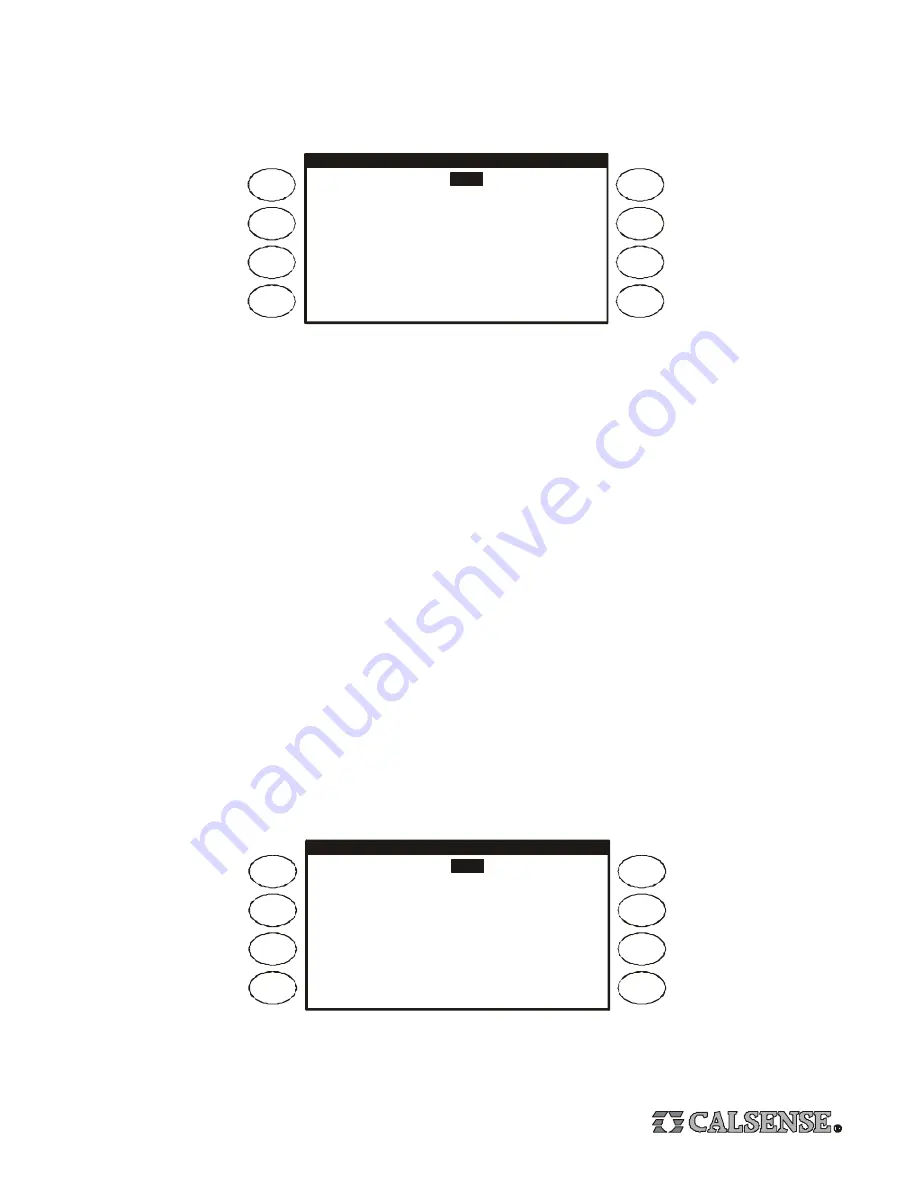
11
Flow Meter Setup
From the Flow Meter, Master Valve & Pump Setup screen, Press the
FLOW METER
Menu Key, the Flow Meter screen will appear
(it will appear as shown below only after the Flow Meter In Use setting is set to YES). Press the
ARROW
Key to move the cursor
to the desired setting, the three settings are described below.
FLOW METER
Flow Meter is in use ?
Choose the Flow Meter from a list OR
set your own Parameters ?
CHOOSE FROM LIST
Meter 1
CHOICE:
NOT USED
Is this a MASTER CONTROLLER ? NO
YES
1. The first setting is the type of flow meter installed on the system. If the flow meter is a standard Calsense Flow Meter, leave the
setting at CHOOSE FROM LIST (the default setting). If the flow meter is a Calsense FMBX, change the setting to ENTER OWN
PARAMETERS (described later on this page).
2. The next setting is the model of flow meter installed (the default setting is NOT USED). The list of choices are:
FM-1
1” plastic flow meter
FM-1B
1” brass flow meter
FM-1.25B
1 1/4” brass flow meter
FM-1.5
1 1/2” plastic flow meter
FM-2
2” plastic or brass flow meter
FM-3
3” plastic flow meter
NOTE : Most Calsense Controllers are connected to only one flow meter, which is why the choice of flow meter model heading
in the example screens show only Meter 1. If the controller has the -F option installed (use of multiple flow meters), there will be
three headings, Meter 1, Meter 2 and Meter 3, and a choice of model for each flow meter installed.
3. The MASTER CONTROLLER setting will appear with NO selected (as shown above). In most cases this setting will not change.
If a system has multiple controllers on a single mainline, and more than one controller has to irrigate at the same time, one controller
is designated as the master controller (and is connected to a Calsense flow meter). All other controllers have flow monitoring
disabled. The job of the master controller is to continuously monitor for mainline breaks, no other flow monitoring features will be
enabled for the master controller.
If the flow meter installed on the system is a Calsense FMBX change the Choose Flow Meter setting to ENTER OWN
PARAMETERS (the screen will appear as shown below).
FLOW METER
Flow Meter is in use ?
Choose the Flow Meter from a list OR
set your own Parameters ?
ENTER OWN PARAMETERS
Meter 1
K:
10.000
OFFSET:
0.200
Is this a MASTER CONTROLLER ? NO
YES
The two settings that must be set are the K value and the OFFSET value. Follow the instructions that are shipped with the Calsense
FMBX Flow Meter, or call Calsense at 800-572-8608 for assistance.


























