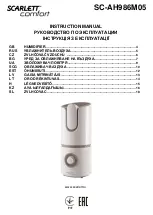30
1002595 ISSUE 5 M172 VARIHEAT
VARIHEAT AA SYSTEM OWNER INSTALLATION MANUAL
2.2 REMOTE ACCESS TO THE VARIHEAT TOUCHSCREEN
The Variheat can be controlled remotely either through a mobile device using a
third-party Android/iOS app, or using a computer with a web browser that can
run Active X.
The Variheat touchscreen must be connected to a LAN (local area network),
accessible to the device or computer to be used.
Local area network connection
The RJ45 Ethernet port on the back of the touchscreen should be used (see
page 44).
The default network IP address for the Variheat is 192.168.1.150, but may be
changed as required (see section 2.1 Network setting).
If the Variheat is only to be accessed by devices connected to the same
network, no further network setup is necessary. If the Variheat is to be accessed
from devices NOT connected to the same network, it is necessary to set port
forwarding to the network IP address of the Variheat.
Ports to be forwarded
80
6000
6002
If the Variheat is to be accessed from devices NOT connected to the same
network, a static public IP address for the network is recommended. If your ISP
(internet service provider) is not able to provide a static IP address, third party
solutions are available to provide a static IP address, which may involve a cost.
Once set up, the Variheat may be accessed from an ActiveX enabled browser
such as Internet Explorer, or a mobile device using the Vijeo Design’Air app
Summary of Contents for Variheat AA1200
Page 2: ......
Page 69: ...69 1002595 ISSUE 5 M172 VARIHEAT...
Page 70: ...70 1002595 ISSUE 5 M172 VARIHEAT...