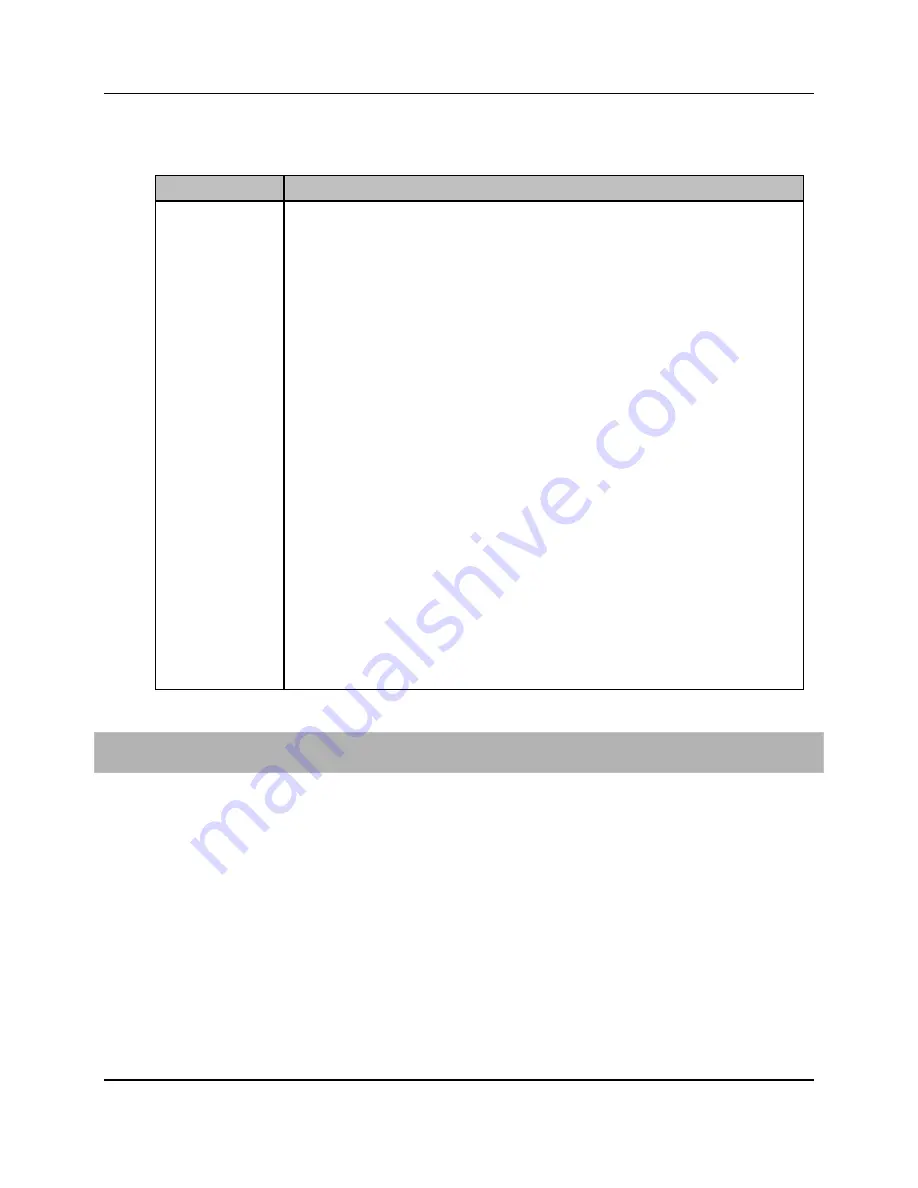
128
Proprietary Information: Not for use or disclosure except by written agreement with Calix.
© Calix. All Rights Reserved.
Parameters
You can provision the PSD mask parameters for a DSL Vector Group:
Parameter
Description
PSD Mask*
Power spectral density mask. Valid values:
a-nus0 (VDSL2, Annex A, POTS compatibility, do not use band US0)
a-eu-32 ‡, a-eu-36, a-eu-40, a-eu-44, a-eu-48, a-eu-52, a-eu-56, a-eu-60, a-eu-64, a-eu-
128, (VDSL2, Annex A, POTS compatibility, end US0 on subcarrier specified)
a-adlu-32, a-adlu-36, a-adlu-40, a-adlu-44, a-adlu-48, a-adlu-52, a-adlu-56, a-adlu-60, a-
adlu-64, a-adlu-128, (VDSL2, Annex A, All Digital, end US0 on subcarrier specified)
b8-1, b8-4 (VDSL2, Annex B, 12 MHz, US0 as in ADSL2+ annex A)
b8-2, b8-6 (VDSL2, Annex B, 12 MHz, US0 as in ADSL2+ annex B)
b8-3, b8-7 (VDSL2, Annex B, 12 MHz, does not use US0)
b8-5 (VDSL2, Annex B, 12 MHz, US0 as in ADSL2/2+ annex M)
b8-6 (VDSL2, Annex B, 12 MHz, US0 as in ADSL2+ annex B)
b8-8, b8-9, b8-10 (VDSL2, Annex B, 17 MHz, does not use US0)
b8-11 (VDSL2, Annex B, 17 MHz, US0 as in ADSL2+ annex A)
b8-12 (VDSL2, Annex B, 17 MHz, US0 as in ADSL2+ annex B)
b7-1 (VDSL2, Annex B, 7 MHz, US0 as in ADSL2+ annex A)
b7-2, b7-4 (VDSL2, Annex B, 8.8 MHz, US0 as in ADSL2/2+ annex M)
b7-3 (VDSL2, Annex B, 12 MHz, US0 as in ADSL2/2+ annex M)
b7-5 (VDSL2, Annex B, 12 MHz, US0 as in ADSL2+ annex A)
b7-6 (VDSL2, Annex B, 12 MHz, US0 as in ADSL2/2+ annex M)
b7-7 (VDSL2, Annex B, 17.6 MHz, does not use US0)
b7-9 (VDSL2, Annex B, 17.6 MHz, US0 as in ADSL2+ annex A)
c-138-co (VDSL2, Annex C, 12 MHz, DS1 breaks at 138 kHz, type: co)
c-276-co (VDSL2, Annex C, 12 MHz, DS1 breaks at 276 kHz, type: co)
c-vdsl1-qam-compatible (Calix-specific mask. Allows VDSL2 to coexist in the same binder
as VDSL1 QAM.)
*Required field
‡ Default
To create a DSL Vectoring Group
1.
On the Navigation Tree, click the E-Series unit.
2.
In the Work Area, click
DSL Vector Group
.
3.
DSL Vector Group 1 has been created by default.
4.
Double click the DSL Vector Group box to modify the PSD mask for the group from
the default value of a-eu-32.
5.
Click
Apply
to save the DSL vector group PSD setting.
6.
Add all of the individual lines in the VDSL2 card or unit to the vector group from the
Power Spectral Density (PSD) settings on a xDSL port or template. In the Work area,
click
Port
>
Provisioning
>
PSD
.






























