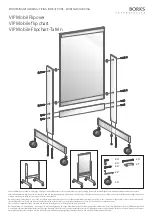califone.com
califone.com
6
2. PACKAGE CONTENTS
• (1) USB corner sensor piece (R-B)
• (3) Corner sensor pieces (L-B, L-U, R-U)
• (16) Full-length sensor pieces
• (2) Half-length sensor pieces (4 & 4A)
• (1) Male-Male USB extension cord
• (1) Female-Male USB extension cord
• (1) bag of black anodized screws
• (1) bag of black plastic Screw Covers
• (1) bag of silver screws
• (1) Software Installation CD (Draw & Present Software)
• (1) User Manual
Unpacking the Unit
Inspect the unit once the packaging has been opened for any damage
that occurred during shipping and contact us immediately. Please keep
the packing material for further use.
3. TOOLS AND MATERIALS NEEDED
• (1) Phillips screw driver
• (1) Level (3’ preferred)
• (1) Tape measure
• (1) Roll of 1/2” (0.5”) double-sided mounting tape
INSTALLATION LAYOUT
7
4. SETUP AND INSTALLATION
Unpack box and itemize your contents
Select wall/whiteboard surface to mount WB80. The WB80 requires a 67.75” wide x
48.375” wide area.
IMPORTANT
: The wall must be flat to ensure the white board
sensors have line-of-sight to each other. The wall can be slightly concave, but should
not have any large bumps that could disrupt the path between the sensors. Use a level
to ensure there are no such bumps.
Use the tape measure to measure from the floor to the desired
height of the bottom of the WB80. Mark the wall 4 times (1 foot apart).
1
2
3
4
5
7
6
8
9
1A
2A
3A
4A
5A
6A
7A
8A
9A
R-B
L-B
R-U
L-U
4.1 HARDWARE INSTALLATION