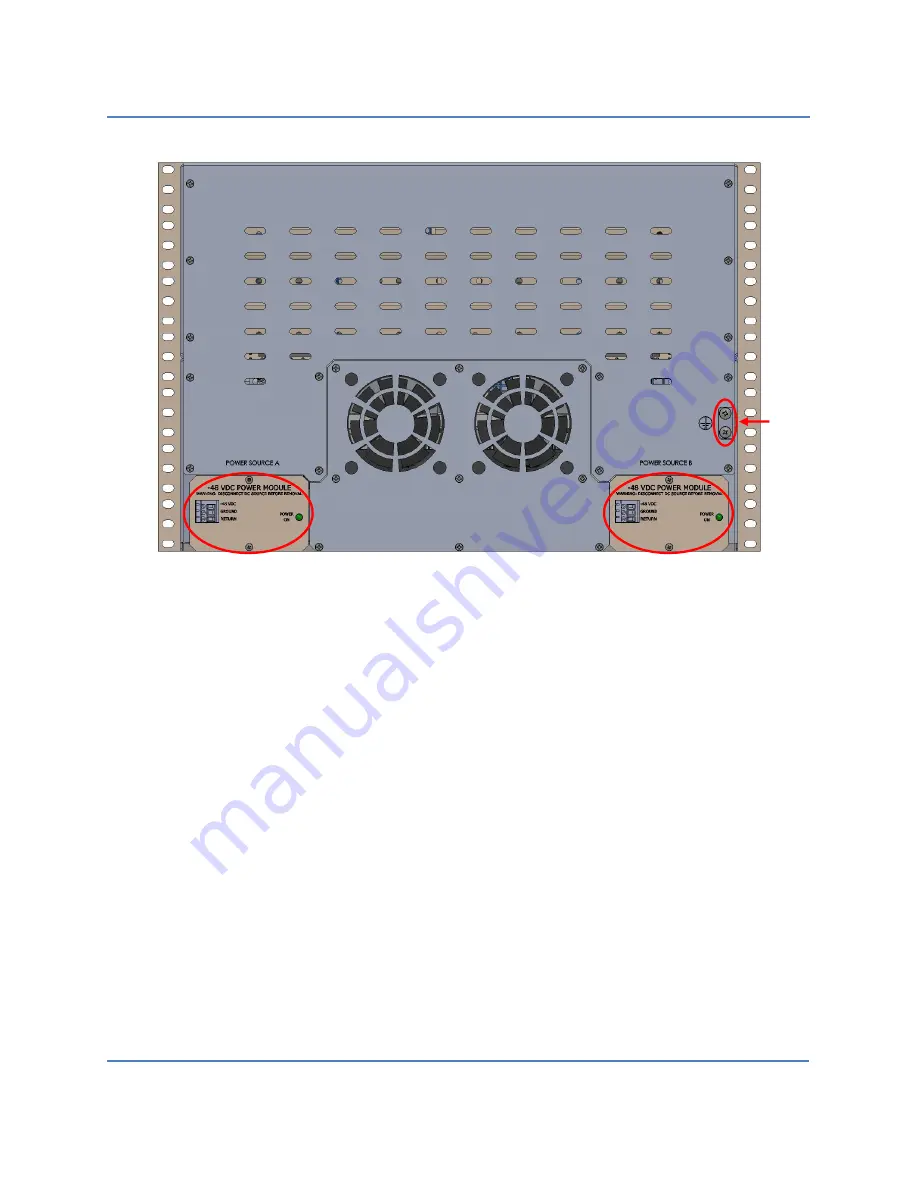
S320 OCS Hardware User Guide
Doc. Part No. 460167-00
May 27, 2015
Rev. B7
Page 40 of 46
Figure 15 – S320 OCS Rear-Panel Power Modules
The following procedure describes how to connect an external power supply to the S320 OCS:
1.
Use wire strippers to strip the insulation from each end of the 3 wires that make up the
power supply cabling. CALIENT recommends using 18-gauge wire for this cabling.
2.
Insert one exposed end of each wire into the appropriate receptacle of the cam-over
terminal connector located at the left side of each power module on the S320 OCS.
As shown in Figure 16, the black (negative) cabling wire should be inserted in the
-48 VDC receptacle, the green-yellow (chassis ground) wire should be inserted in the
GROUND receptacle, and the red (positive) wire should be inserted in the RETURN
(+48 VDC) receptacle.
Grounding
screws







































