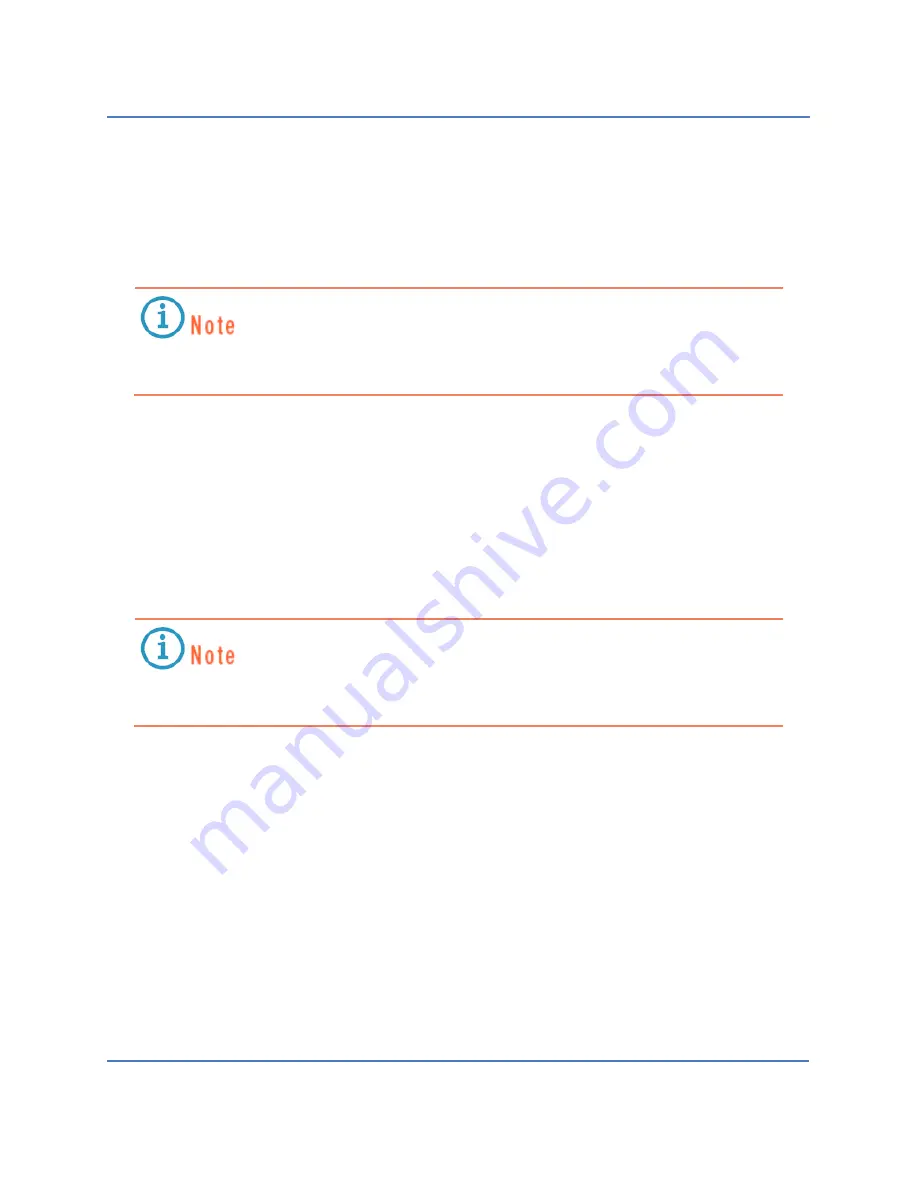
S320 OCS Hardware User Guide
Doc. Part No. 460167-00
May 27, 2015
Rev. B7
Page 39 of 46
Once connected, the assembled serial cable appears as a COM port in the Windows Control
Panel Device Manager. If you are unsure which of the COM ports listed in the Device Manager
represents the serial cable, unplug the cable while viewing the Device Manager: whichever
COM port disappears is the serial cable port. The COM port will reappear in the Device Manager
when it is reconnected to the switch.
If a driver for the serial cable is not available, it can be downloaded online at
http://www.ftdichip.com/Drivers/VCP.htm
5.2.2
Connecting Ethernet
The S320 OCS has two Gigabit Ethernet (GbE) RJ45 connectors on the front of the switch. These
connectors are labeled NMS LAN A and B on version 1 of the switch (Figure 4 and Figure 8), and
LAN A and B on version 2 of the switch (Figure 6 and Figure 9). The Ethernet connection enables
you to control the switch using TL1 via a Telnet session, or using the browser-based graphical
user interface (GUI).
Use shielded Ethernet cables with the shields grounded at both ends. CALIENT’s
S-series switch is approved for installation in a common bonded network (CBN).
5.3
Power Connections
The power module for the S320 OCS is a -48 VDC terminal strip. For detailed information about
the module, refer to section 3.3.5.
5.3.1
Connecting an External Power Supply
External power is connected to the S320 OCS through two -48 VDC Power Modules (Power
Source A and Power Source B) located on the back of the chassis (Figure 15).








































