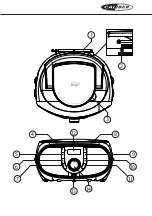FM RADIO
Press Source button to FM mode
Press and Hold the Scan button to do full “Auto Scanning” until “Auto End”. Some highest
signal strength station will be stored.
Press the Scan button to do scanning the nearest highest signal strength station.
Press Tune+/- button to select the station.
Press and Hold the Tune+/- button to find the station.
RDS INFORMATION
Radio Data System (RDS) allows FM stations to transmit additional information.
When you tune to an FM radio station that transmits RDS signals, the station name is
displayed.
Press Info button the following RDS information (if available). •
⚫
Radio text
⚫
Program type (such as NEWS, SPORT, POP M)
⚫
Name
⚫
Mono
⚫
Time
⚫
Date
USING THE FM MENU
Press and Hold Menu button
Press
Previous / Next
button to choose
different modes Press Enter button to confirm
1.
Scan setting
Press
Previous / Next
button to choose
Press Enter button to confirm the selection
⚫
All Stations: Regardless of the signal strength
⚫
Strong station only
(The asterisk behind the option indicates the current setting.)
2.
Audio setting
Press
Previous / Next
button to choose
Summary of Contents for HBC433DAB-BT
Page 1: ...ENGLISH...
Page 13: ......
Page 14: ......
Page 16: ...WWW CALIBER NL CALIBER EUROPE BV Kortakker 10 4264 AE Veen The Netherlands...