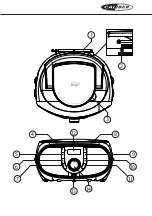⚫
Software
Update
Press
Previous / Next
button to choose the instruction, then press Enter
button to save
⚫
SW Version
Gives software version
⚫
Set Date format
Press
Previous / Next
button choose the DD-MM-YYYY or MM-DD-YYYY, then
press Enter
button to save
(The asterisk behind the option indicates the current setting)
⚫
Backlight
Press
Previous / Next
button to choose the instruction, then press Enter button to
save
Timeout (10, 20, 30, 45, 60, 90, 120 180seconds or On
On level (High, Medium or Low)
Dim level (High, Medium or Low)
(The asterisk behind the option indicates the current setting)
⚫
Language
Press
Previous / Next
button to choose the
language:
then press Enter button to save:
1.
English
2.
Deutsch(German)
3.
Italiano(Italian)
4.
Français (French)
(The asterisk behind the option indicates the current setting.)
⚫
Factory Reset
Press
Previous / Next
button to choose Yes or No, then press Enter button
to save
.
Summary of Contents for HBC433DAB-BT
Page 1: ...ENGLISH...
Page 13: ......
Page 14: ......
Page 16: ...WWW CALIBER NL CALIBER EUROPE BV Kortakker 10 4264 AE Veen The Netherlands...