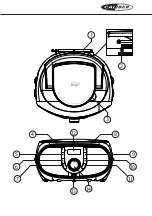• Set your
Bluetooth
device to ‘Search’ using the devices’
Bluetooth
menu.
• Choose ‘HBC433DAB-BT_CAL’ from the list.
• When successfully connected, a sound will be heard and you can start playing music on your device. If
your device supports A2DP you can use the buttons [
1
/
2
/
3
/
5
/
6
] on the HBC 433DAB-BT to control the
playback.
Playing from USB
• Insert a USB with MP3 or WMA files in the USB slot (13), the unit will automatically switch to USB mode and
start playing. Use these buttons [
1
/
2
/
3
/
5
/
6
] to control the playback.
• Or choose USB mode using the [SOURCE]
button
(5).
• Press the mode button to choose: Repeat 1, repeat all, random, intro, folder
Connecting by AUX-in
• Use a 3.5mm Jack cable (not included) to connect an external device to the AUX-in (2).
• Choose AUX-in mode using the [SOURCE]
button
(5)
on the unit.
• To control the playback, use the controls on your external device.
Note: the playback control buttons on the HBC 433DAB-BT will not work in AUX mode.
Listening to the FM radio
• Choose FM mode using the [SOURCE] button on the unit (5).
• Press and hold
5
/
6
to ‘scan’ to the previous / next available FM radio station.
Short press
5
/
6
to fine tune
• Storing a radio station to a preset
1) Tune to the desired FM radio station.
2) Press and hold the PROG button (7)
3) Pick the preset number you want to store the radio station to
4) Press
3
/ Enter (11) to confirm
• Recall a preset by short pressing the PROG button (7).
Use
5
/
6
to select one.
Press
3
/ Enter to confirm.
• This radio is equipped with a telescopic antenna (1). Make sure to extend the antenna to its full length for the
best performance.
Listening to the DAB
+
radio
• Choose DAB mode using the [SOURCE] button on the unit (5).
• Press and hold the
12
/ Scan (10) button to scan and store all available DAB+ radio stations/
• Use
5
/
6
to skip to the previous / next radio station.
• Storing a radio station to a preset
1) Tune to the desired DAB radio station.
2) Press and hold the PROG button (7)
3) Pick the preset number you want to store the radio station to
4) Press
3
/ Enter (11) to confirm
•
Recall a preset
by short pressing the PROG button (7).
Use
5
/
6
to select one.
Press
3
/ Enter to confirm.
• This radio is equipped with a telescopic antenna (1). Make sure to extend the antenna to its full length for the
best performance.
ENGLISH
Summary of Contents for HBC433DAB-BT
Page 1: ...ENGLISH...
Page 13: ......
Page 14: ......
Page 16: ...WWW CALIBER NL CALIBER EUROPE BV Kortakker 10 4264 AE Veen The Netherlands...