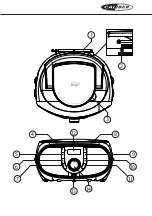1.
Full Scan
Full scan is used to perform a wide range search for DAB stations.
Press Enter button to do auto full scan
2.
Manual tune
Press
Previous / Next
button to tune the frequency.
Press Enter button to confirm the station
3.
DRC (Dynamic Range Control)
DRC On or Off a degree of compensation for the differences in the dynamic range
between radio stations
Press
Previous / Next
button to confirm the DRC off, low or high:
Press Enter button to confirm the selected RDC.
⚫
DRC off: No compensation applied
⚫
DRC low: Medium compensation applied
⚫
DRC high: Maximum compensation applied
(The asterisk behind the option indicates the current setting)
4.
Prune
Press
Previous / Next
button to choose No or Yes
Press the Select button to confirm the selected No or Yes.
⚫
No: Return to the previous menu
⚫
Yes: Remove invalid stations form the station list
5.
System
Press the Select button to select different modes:
Sleep
Press
Previous / Next
button to choose the sleep time: 15, 30, 45, 60, 90 minutes or
Sleep off
Set Time/Date
Press
Previous / Next
button to choose the time:
⚫
Set Time/Date
Press
Previous / Next
button to choose the time, then press Enter button
to save
Press
Previous / Next
button to choose the date, then press
Enter button to save
USING THE DAB MENU
Press and Hold the Menu button
Press
previous
/
next
button to choose
different modes Press Enter button to confirm
Summary of Contents for HBC433DAB-BT
Page 1: ...ENGLISH...
Page 13: ......
Page 14: ......
Page 16: ...WWW CALIBER NL CALIBER EUROPE BV Kortakker 10 4264 AE Veen The Netherlands...