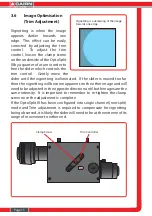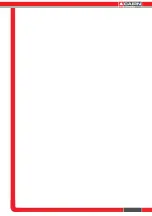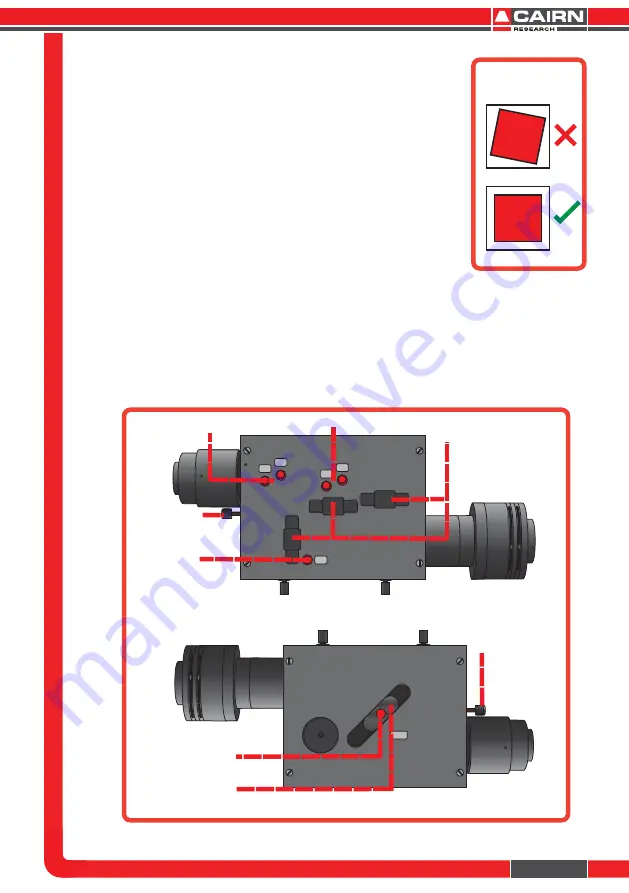
Page 6
* A 1mm nylon spacer is also included with each
unit. This may be required on the camera output
mount, particularly when mounting a shutter in
addition to the OptoSplit.
Having fitted the camera to the output port of the
OptoSplit III it should be possible to adjust the
image to see a sharp picture of the aperture edges
with the sample in focus. The image should line up
with the edges of the aperture and should not have
any rotation or slant in either direction.
3
Operation of the OptoSplit III
The OptoSplit III uses a single control for adjusting image separation
and allows for different sizes of samples to be used. There are
additional controls for refining the ROI, and centering the image.
The image should
not have any slant.
Image.
Image.
TRIM
V1
V3
H3
V2
H2
Split adjuster
V2/H2 adjusters
V3/H3 adjusters
V1 adjuster
Aux. component
mounts
Clamp Screw
Trim Controller
Split adjuster