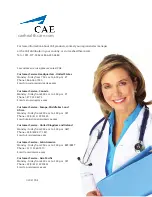Using Ares
90
©2021 CAE 905K640152 v1.2
CAE
Ares
2. Place the StethoSym speaker module over a sound tag on the manikin for approximately
10 seconds. This ensures that StethoSym connects to the proper mannequin. StethoSym
displays a solid blue light when it is connected.
When a patient is running in Maestro, you can listen to any available physiologic sounds by
placing the StethoSym in the proper location. To control the volume and specific sound
played at a sound location, use the
Sounds
controls on Maestro.
3. To turn the StethoSym off, press the power button.
Up to eight (8) StethoSyms may be used with a single simulator and with different manikins. To pair a
StethoSym with a new manikin, place a powered StethoSym speaker module over a sound location
on the new simulator. Once placed, the StethoSym connects automatically to the new simulator.
StethoSym displays a solid blue light when it is connected.
Note:
The following diagram of the internal chest provides information that identifies where the
RFID tags are for the purposes of using the StethoSym. These are only visible when the manikin’s skin
is removed. However, it is not advised to remove the manikin’s skin. Please call CAE Customer Service
if there are issues that require this level of maintenance.
RFID Tags
RFID Tags
RFID Tags
Summary of Contents for Ares
Page 1: ...User Guide Your worldwide training partner of choice...
Page 32: ...Equipment Overview 26 2021 CAE 905K640152 v1 2 CAEAres THIS PAGE INTENTIONALLY LEFT BLANK...
Page 36: ...Meet Ares 30 2021 CAE 905K640152 v1 2 CAEAres THIS PAGE INTENTIONALLY LEFT BLANK...
Page 56: ...Setup 50 2021 CAE 905K640152 v1 2 CAEAres THIS PAGE INTENTIONALLY LEFT BLANK...
Page 98: ...Using Ares 92 2021 CAE 905K640152 v1 2 CAEAres THIS PAGE INTENTIONALLY LEFT BLANK...