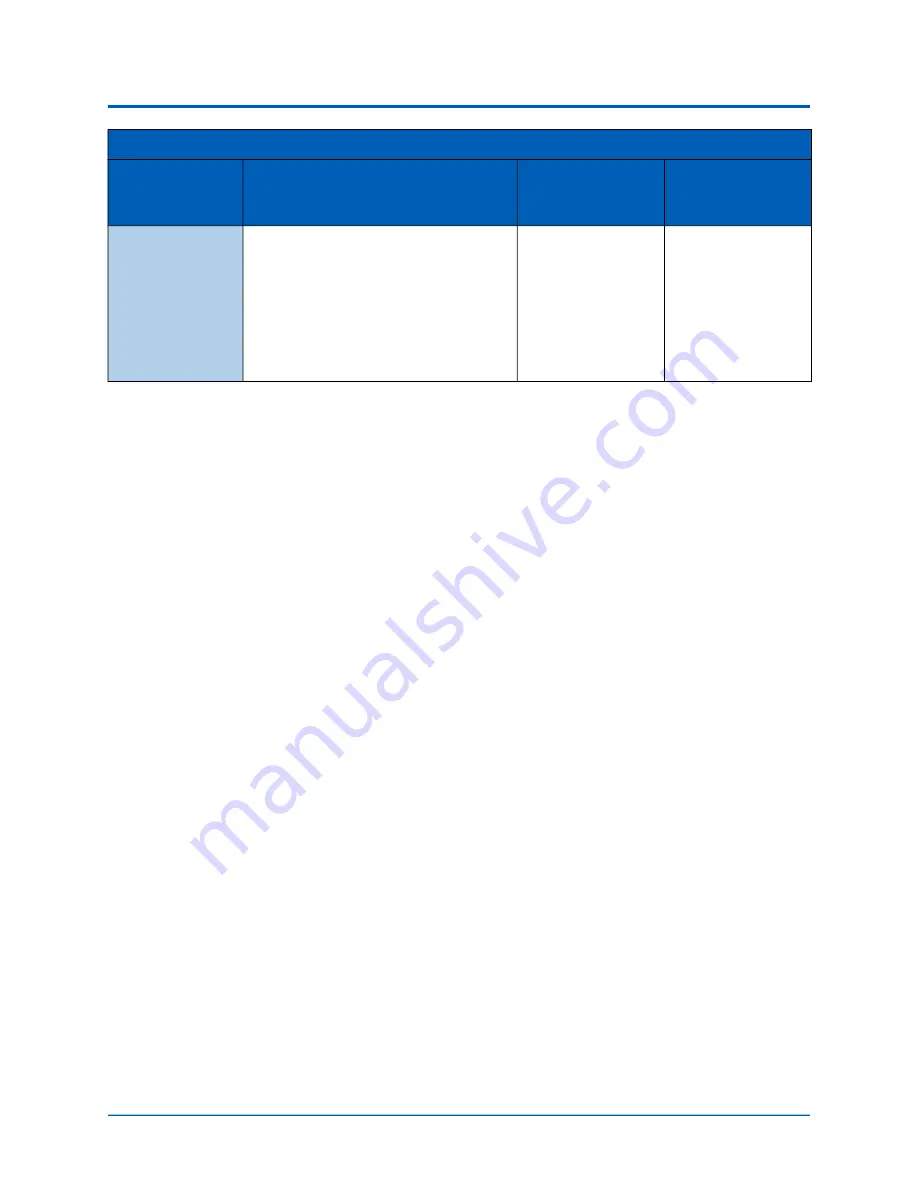
Using Ares
58
©2021 CAE 905K640152 v1.2
CAE
Ares
Eyes
Each pupil of the Ares Base manikin can be set manually to a fixed diameter of 3.5 or 8 mm ( normal
or blown) by carefully rotating the eye from left to right or right to left until the proper size appears.
Ares comes with:
• Normal pupils
• Blown pupils
• Closed eyelids
Matching Pupils
When physically moving the eyes, ensure that both eyes are rotated in the same direction, so the left
and right pupils appear to have the same focal point.
SymEyes
The Advanced and Complete Ares configurations come with SymEyes.
The blink mode, light reactivity, pupil diameter and blink speed of the simulator’s eyes can be
controlled from the software.
From the Run Screen, tap on the eyes or
Eyes
button to open the Eyes state screen.
Eye states can be adjusted from the Eyes state menu by tapping the drop-boxes for the following eye
states:
• Blink Speed: Slow, Normal, Fast, Rapid
• Blink Mode: Closed, Blinking
• Light Reactivity: Brisk, Sluggish, None
• Pupil Diameter: 2 - 6 mm
Temperature:
Blood
Changes in arterial temperature may
alter the position of the standard
oxyhemoglobin dissociation curve
(shift). As temperature increases or
pH decreases, more oxygen is
released from hemoglobin and thus
the patient’s saturation decreases
(Modeled only).
Tap
Neuro
and
tap
Temperature:
Blood
to adjust.
None required.
Neurologic System Controls
Anatomy,
Physiology and
Clinical Signs
Clinical Interventions, Patient
Monitoring and Scenarios.
Software Control Manual Control
Summary of Contents for Ares
Page 1: ...User Guide Your worldwide training partner of choice...
Page 32: ...Equipment Overview 26 2021 CAE 905K640152 v1 2 CAEAres THIS PAGE INTENTIONALLY LEFT BLANK...
Page 36: ...Meet Ares 30 2021 CAE 905K640152 v1 2 CAEAres THIS PAGE INTENTIONALLY LEFT BLANK...
Page 56: ...Setup 50 2021 CAE 905K640152 v1 2 CAEAres THIS PAGE INTENTIONALLY LEFT BLANK...
Page 98: ...Using Ares 92 2021 CAE 905K640152 v1 2 CAEAres THIS PAGE INTENTIONALLY LEFT BLANK...
















































