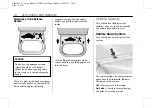Cadillac CT5 Owner Manual (GMNA-Localizing-MidEast-13060107) - 2020 -
CRC - 8/29/19
KEYS, DOORS, AND WINDOWS
29
To adjust each mirror:
1. Press
j
or
|
to select the
driver or passenger side mirror.
The indicator light will
illuminate.
2. Press the arrows on the control
pad to move the mirror in the
desired direction.
3. Adjust each outside mirror so
that a little of the vehicle and
the area behind it can be seen.
4. Press
j
or
|
again to deselect
the mirror.
Memory Mirrors
The vehicle may have memory
mirrors. See
.
Side Blind Zone Alert (SBZA)
The vehicle may have SBZA. See
.
Lane Change Alert (LCA)
The vehicle may have LCA.
.
Folding Mirrors
Manual Folding Mirrors
The mirrors can be folded inward
toward the vehicle to prevent damage
when going through an automatic car
wash. Push the mirror outward to
return it to the original position.
Power Folding Mirrors
If equipped, press
g
to power fold
the mirrors. Press
g
again to unfold.
Resetting the Power Folding
Mirrors
Reset the power folding mirrors if:
.
The mirrors are accidentally
obstructed while folding.
.
They are accidentally manually
folded/unfolded.
.
The mirrors do not stay in the
unfolded position.
.
The mirrors vibrate at normal
driving speeds.
Fold and unfold the mirrors one time
using the mirror controls to reset
them to their normal position. A noise
may be heard during the resetting of
the power folding mirrors. This sound
is normal after a manual folding
operation.
The outside mirrors may
automatically unfold when the vehicle
is driven above 20 km/h (12 mph), but
may be folded with the power folding
mirror switch. If the vehicle speed is
driven above 40 km/h (25 mph), they
may automatically unfold and may
not be refolded with the power folding
mirror switch.