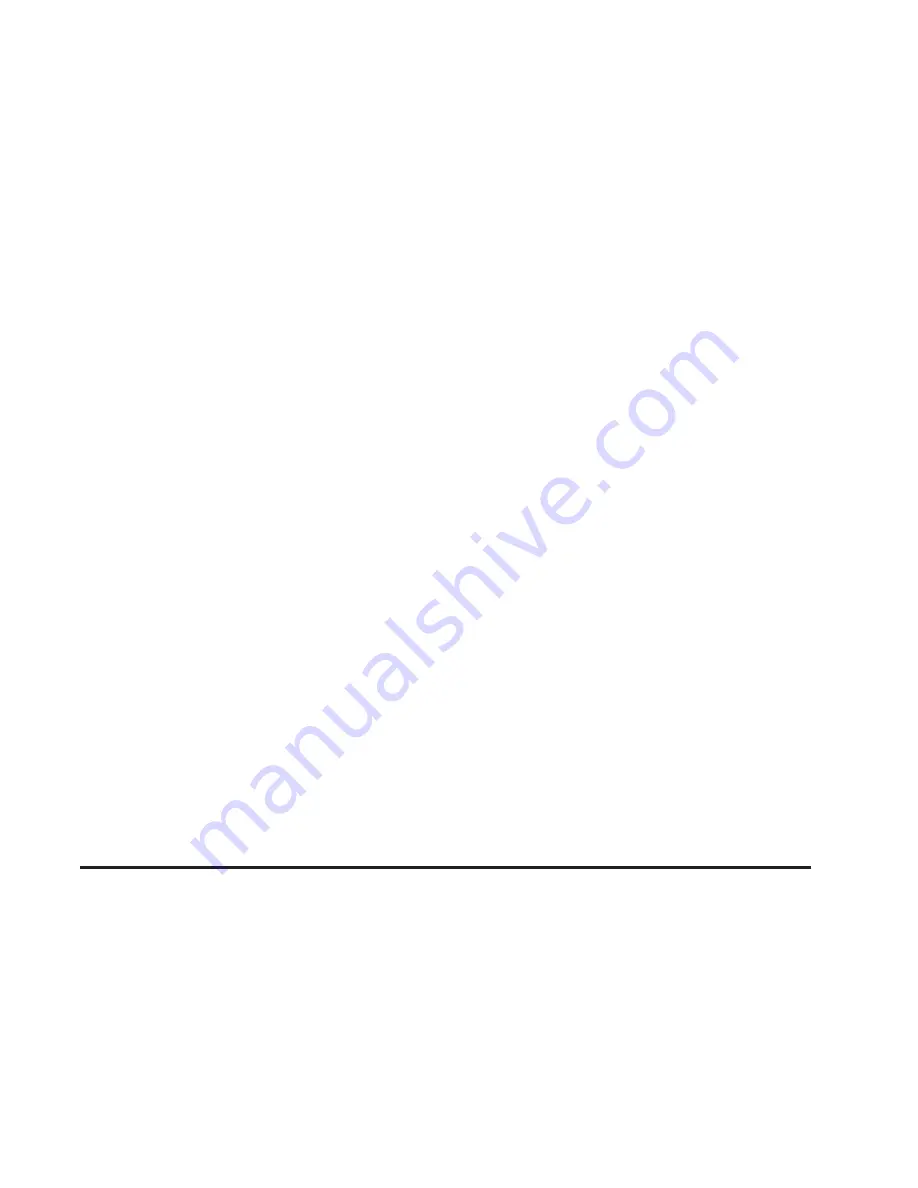
Editing Memory Points
This feature allows you to edit the contents stored
in memory. The following options are available:
Icon Editing of a Memory Point
Each memory point is displayed with a default
icon. To edit an icon, do the following:
1. Select the category of the memory point.
2. Select the item you want to edit.
3. Touch the icon. The EDIT MEMORY POINT
icon screen will appear.
4. Touch the icon you would like to use. The
system will then return to the EDIT MEMORY
POINT menu.
5. Touch Return to go back to the previous
screen.
You will see the new memory point icon on
the map.
When selecting an icon, you can choose from
18 different icons, three of which are sound icons.
The same icon may be used for other memory
points as well.
Name Editing of a Memory Point
To modify the name of a stored memory point, do
the following:
1. Select the category of the memory point.
2. Select the item you want to edit.
3. Touch the NAME screen button and use the
alpha keypad to edit the name. Names may
contain up to 15 alpha and/or numeric
characters.
4. Touch Return to go to the previous screen.
Moving Memory Points
To move a memory point from one category to
another, do the following:
1. Select the category of the memory point.
2. Select the memory point you want to edit.
3. Touch CATEGORY. A list of categories will
appear. The current category for the item will
be highlighted and cannot be selected.
4. Touch the screen button for the category you
want the memory point placed in. A pop-up
window will appear displaying the change
in category.
5. Touch Return to go back to the previous
screen.
251
Summary of Contents for 2007 XLR ROADSTER
Page 6: ...These are some examples of symbols that may be found on the vehicle 6...
Page 15: ...Put someone on it Get it up to speed Then stop the vehicle The rider does not stop 15...
Page 62: ...NOTES 62...
Page 134: ...NOTES 134...
Page 137: ...NOTES 137...
Page 138: ...Instrument Panel Overview XLR shown XLR V similar 138...
Page 232: ...Overview Navigation System Overview 232...
Page 360: ...NOTES 360...
Page 376: ...When you open the hood on the 4 4L V8 XLR V engine here is what you will see 376...
Page 460: ...NOTES 460...
Page 476: ...Engine Drive Belt Routing 4 6L V8 Engine 4 4L V8 Engine 476...






























