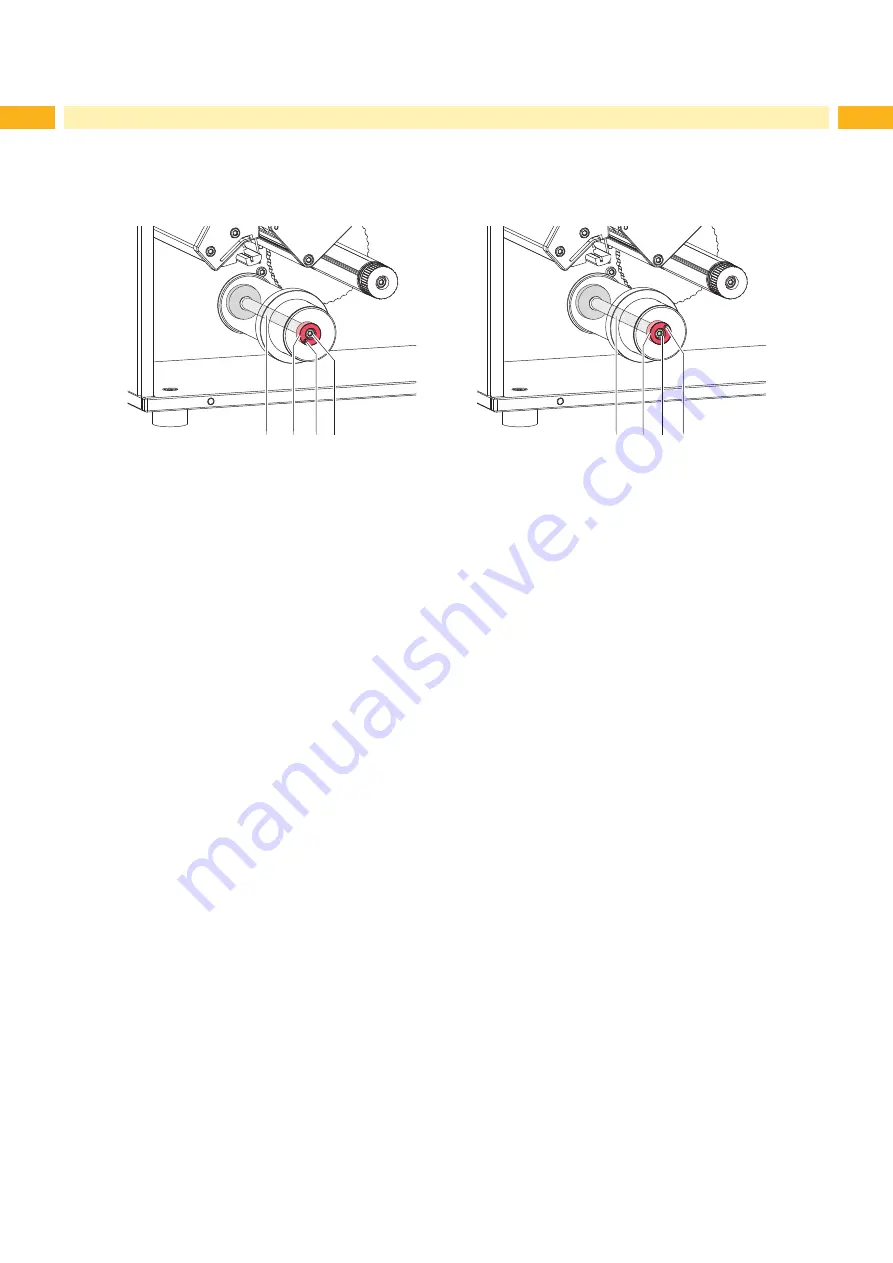
26
26
5
Adjustments
5.3
Adjusting the Label Feed Path
You can adjust the label feed path by skewing the roller below the lower print unit.
If a clear lateral drift of the labels occurs the label feed path can be adjusted by turning the eccentric (2).
4
1 2 3a
4
1 2
3b
Fig. 24
Adjusting the label feed path
• Check the label feed path. The labels should be fed along the inner guides without bending and damaging.
• If the material drifts sideward adjust the eccentric :
1. Loosen screw (4).
Turn the eccentric (2) with an Allen key in small steps on the axle (1). The hexagonal notch (3) can be used as
pointer.
- Position 3a : maximum outward displacement of the label feed path
- Position 3b : maximum inward displacement of the label feed path
2. Tighten screw (4).
• Check the label feed path.
3. Change the setting again if necessary.
Summary of Contents for XC Series
Page 1: ...Service Manual Label Printer XC Series ...
Page 34: ...34 34 7 Block Diagram Fig 32 Block diagram ...
Page 35: ...35 8 Layout Diagram CPU Fig 33 Layout diagram CPU components side ...
Page 36: ...36 36 8 Layout Diagram CPU Fig 34 Layout diagram CPU soldering side with measuring points ...












































